Do you let your preschoolers watch kids’ shows, like Daniel Tiger’s Neighborhood and Super Why? I think it is all about being balanced. Kids need a little bit everything, including educational TV shows. Today I have an app letting you download those popular kids shows and watch them offline on the go even when you have no access to Wi-Fi: PlayKids. In addition to watching popular TV shows, PlayKids also has games, like matching games, memory games; books; and lullabies.
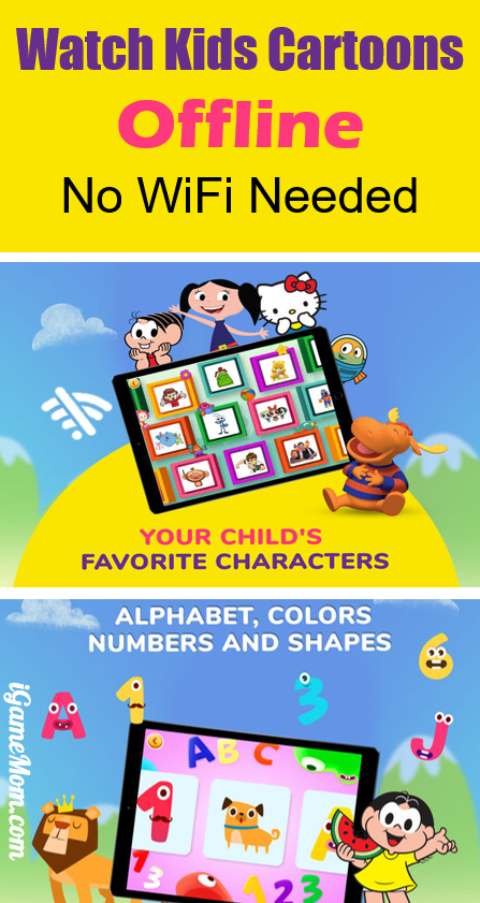
To watch a show, you just need pick the picture of the main character in the show on the opening page. This will take you to the show’s page. Each show has about 6-10 episodes. You can pick an episode to download onto your device. You need Wi-Fi connection when you download the episodes, but once they are loaded on your device, you can watch them anytime anywhere, even when you are not connected to Wi-Fi. This makes it a handy app for travel.
There are 21 popular kids shows in the app: Alex, Ben & Holly, Bo on the Go, Boom and Reds, Caillou, Daniel Tiger, Dinosaur Train, Eebee’s, Fishtronaut, Franny’s Feet, Gazoon, Glumpers, Heroes of the City, Jungle Beat, Monster Math Squad, Musti, Poko, Rob the Robot, Super Why, Telmo and Tula, Van Dogh.
Parents can select shows that kids are allowed to watch in the controlled setting area. Parents can also manage the shows in the setting area. They can delete loaded episodes, they can set the screen to be locked while the video is playing, they can also choose the videos’ quality. Higher quality offers better viewing experience, but takes longer time to load and takes more space on the device.
In addition to the TV shows, there are several groups of mini games in the playground area: coloring pages, learn to draw activities, matching games, memory games, and music games.
There are 4 books in the apps. They are not interactive books, but all are fun to read with narrations.
There is also a lullaby section with 7 songs. Parents can pick the songs to play and set the time they want the songs to play. While the lullabies playing, the screen is blank with no pictures – a feature I like a lot.
The only catch of the app, it is free for 7 days, then it auto renews and charges for subscriptions. The feature I don’t like is the auto renewal. If you don’t do anything by the end of 7 days, the app will automatically renew your account and charge the monthly fee to your account.
I suggest you disable the auto renewal right after you download the app. Here is how:
Go to App store on your device, then Featured. Scroll to the bottom of the screen, tap on Apple ID which should be your email. Then tab on View Apple ID. Scroll down, and tab on Manage App Subscriptions. Tap on the subscription you want to change, in this case is PlayKids, and toggle switch to Off.
PlayKids is available on iPhone, iPod and iPad. It is free to download with 7 days free subscription. It then will automatically renew and charge your account. If you don’t like auto renewal, I suggest you turn it off. It is also available for Android on Google Play.
If you would like to check it out or purchase it, please use the App Store link provided below. The cost is the same to you, but iGameMom gets a small percentage. Thanks for your support! Note: The link works for all countries.

![]()
Like to watch kids TV shows on your mobile devices? Check out 10 Ways to watch good kids movies and TV shows for free on the go.





