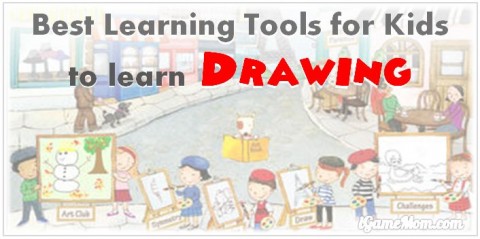I remember when I was young I liked tracing pictures on comic books or picture books. It was soothing for me. Now thinking back, it also taught me drawing and most importantly the portions between parts of a picture. Tracing Paper is a simple app that lets you do just that — pick a picture from your device’s photo albums, and the app gives you an translucent canvas on top of the chosen picture for you to trace it. It is now free for limited time. It is a very neat app to have.
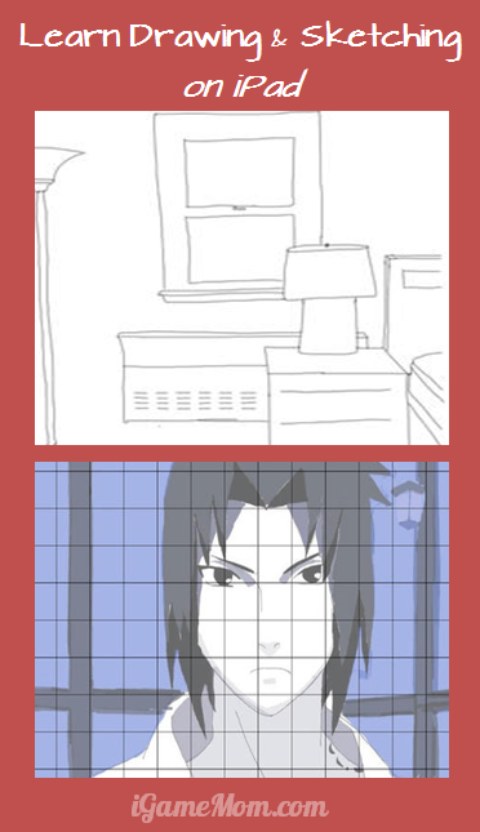
The app is very easy to use. To start, tap on the little plus sign at the bottom of the screen. It will open up a window showing the pictures you have in your photo app on the device. Pick one photo to bring it into the canvas area. You can resize and rotate the photo to choose the part and angle you want to trace to get started.
There are two brush styles for you to choose. You can also choose the size and color of the drawing line. You also have the option to fill in color into an area of the drawing. If you make a mistake, you can use the undo button. The eraser tool is also handy for just taking off part of drawing or to creatively add details and effects in ways that are different from simple lines. For those hard to see details, you can zoom, rotate or pan the canvas to enlarge a small area. Of course you can change the pencil size to draw larger or smaller details as needed.
After you are done, you can save your masterpiece to your Photo Library or share it via Email, Facebook, Twitter, PDF or even copy to the clipboard or use open-with to open it in compatible programs to touch it up!
Here is the summary of the Tracing Paper app features:
• Super-smooth drawing with proprietary OpenGL-based rendering engine
• 2 pencil styles
• Support for tracing any photo from your device’s photo album
• Gallery mode to browse to create/load/edit your traces
• Shading support just like a real pencil, draw over the same area multiple times to shade it darker
• Changing brush size to help draw or shade larger areas
• Zooming, rotating and panning of the image to trace to focus on the details that matter (pinch to zoom/rotate, two fingers to pan)
• Flood Fill
• Undo/redo up to 8 actions
• Saving your creations to your Photo library
• Sending your traces via email, Facebook, Twitter, PDF, Open-with for other programs
It is a great tool for kids to learn and to practice drawing and sketching skills. There is a lite version for you to test it out. It is available on iPhone, iPod and iPad.
If you would like to check it out or purchase it, please use the App Store link provided below. The cost is the same to you, but iGameMom gets a small percentage. Thanks for your support! Note: The link works for all countries.

Looking for more drawing learning tools for kids? Check out our picks on Best Drawing Learning Tools for Kids, where you can find drawing learning tools for kids no matter which stage they are at.