If you are a planner, you probably have already started holiday gift shopping. It hits me when I posted Toca Hair Salon Christmas – I could start looking for deals on apps my son likes and put them on an iPod we don’t use anymore. It would be a good holiday gift. If you like the idea, but have no extra device to spare, you can still buy some good apps and then “hide” them. Below we introduce 3 levels… Read more

Since I posted How to Child-proof iPAD, I received so many questions asking how to lock iPAD screen or iPhone screen, so kids stay within the app you want them to. Today we share how to use Guided Access feature to control kids’ screen time and app access, an important parental control feature that iOS has. Beside tech tips, iGameMom shares fun STEM learning ideas for kids. If you would like to receive free learning ideas, sign up for iGameMom… Read more

This post was sponsored by Asurion as part of an Influencer Activation for Influence Central. Do you always take photos with phones? I have not used a real camera for years. It is so convenient just using the phone, because you have your phone with you all the time. But the big problem with it is the storage space on your phone. It happened several times to me that I could not take more pictures because the storage was full… Read more
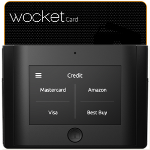
How many credit cards and loyalty cards do you have? How many of them do you carry with you every day? I don’t even attempt to count anymore. There are too many to carry with me everyday, yet when you really need it, and you don’t have it with you, you are not getting the discount you could have received. I had long wished that there is an eWallet that stores all my card information and whenever I need a… Read more

This is a true story. Two weeks ago, when we were getting ready for our son’s soccer game, we couldn’t find my husband. We did not know where he went. We looked and found out he was downstairs trying to take apart his phone – he dropped phone in the toilet and was trying to dry the wet phone! Has this happened to you? Accidentally drop your phone into water, like toilet, sink, swimming pool, … ? What do you… Read more

Do you have a lot photos on your iPhone or iPad? How are you sharing these photos with family and friends? There are some third party apps or programs letting you share photos online, but today I am going to show you another way that you can share your photos right from your iPhone and iPad, no need to sign up a third party service, not even an email. You can share your photos with family and friends using Photo… Read more

Is photo storage an issue for you? I have been looking for free picture storage apps and online photo storage options for a while. Many suggested Amazon photo storage, but it is only free when you are Amazon Prime member. Is there any other free options? I just find a perfect solution. Shutterfly has free apps for iPhone and iPad and other devices that provide unlimited storage space off your camera. Update: Don’t use Shutterfly. I just lost all my… Read more

Many people don’t put data plan on their iPad. This means the iPad cannot access internet or send emails without Wifi, or when the Wifi signal is too weak. Have you ever had the experience sitting at a busy airport trying to send out an email, but you just can’t? Do you know you can use your iPhone as your own Wifi hotspot wherever you go? This means your iPhone can provide Wifi connection to your iPad and computer via… Read more

One challenge we have with iPhone or iPAD, or any mobile device is the battery life. They need be charged often, and it takes time to have them charged. It is no fun when the phone dies in the middle of a phone conversation, or you can’t move while talking on the phone because you are tied to the outlet charging the phone. I started looking into tips on saving iPhone battery life. One thing I found consistent from all… Read more

This is a question I received several times – how to project iPAD or iPhone screen onto a computer? After some research I found AirServer. But before we get into how to use AirServer, let’s think of some scenarios when you would like to project your iPAD or iPhone screen onto a computer. First, at home, it is great to be able to see the photos and family videos you took with your iPAD on a bigger screen with the… Read more

Have you ever dropped you iPhone by accident? Did your phone survive from the drop? I usually am pretty careful, and things like this usually don’t happen to me – at least it was what I believed, till couple weeks ago, I dropped my phone. I had too many stuff on my hands, and the phone simply slipped through my fingers. Luckily, it was on a thick carpet area, the phone did not break. But this little accident did make… Read more

Do you have your child do math or reading practices with worksheets? I have found many free printables recently while searching for some fun learning activities for the summer. These printables are great, but I don’t feel like to print out all of them, so I found a way to read and write on PDF or image files on iPAD directly. All you need is the app GoodNotes. GoodNotes can read files from your device’s photo album, your Dropbox, or… Read more

Now more and more people are reading on mobile devices. If you have a favorite website you like to visit frequently, you can make it easy to access on your iPhone, iPod or iPAD with an icon on your home screen. Today I am going to share with you how to add a website’s icon on your iPhone, iPod and iPAD home screen, just like an app icon. 1. First, go to your web browser and open the website. 2. Tap on… Read more

Many people don’t know that you can actually get a refund from App Store. I recently just had one. This post shares how to get refund from App Store. Why do you want a refund from App Store? In my case, I bought a wrong app. There are so many apps with similar or even the same titles. It is very possible that you want to buy an app, but end up getting a different one. I have also heard… Read more
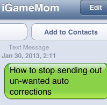
Do you like the auto-correction function on your iPhone or iPAD? Did it give you weird words you did not meant to say? There are ways to control the un-wanted auto-corrections. Here is how: 1. On your iPhone or iPAD, go to Setting, then General. 2. Scroll the right panel to the bottom, tap on Keyboard. 3. You will see a screen like this. Make sure Auto-Correction is set to ON. However, if you hate the auto-correction, and don’t want the device auto… Read more

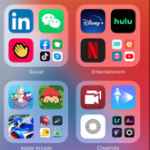



Follow iGameMom!