One challenge we have with iPhone or iPAD, or any mobile device is the battery life. They need be charged often, and it takes time to have them charged. It is no fun when the phone dies in the middle of a phone conversation, or you can’t move while talking on the phone because you are tied to the outlet charging the phone. I started looking into tips on saving iPhone battery life. One thing I found consistent from all… Read more

This is a question I received several times – how to project iPAD or iPhone screen onto a computer? After some research I found AirServer. But before we get into how to use AirServer, let’s think of some scenarios when you would like to project your iPAD or iPhone screen onto a computer. First, at home, it is great to be able to see the photos and family videos you took with your iPAD on a bigger screen with the… Read more

Do you have your child do math or reading practices with worksheets? I have found many free printables recently while searching for some fun learning activities for the summer. These printables are great, but I don’t feel like to print out all of them, so I found a way to read and write on PDF or image files on iPAD directly. All you need is the app GoodNotes. GoodNotes can read files from your device’s photo album, your Dropbox, or… Read more

I have been looking for text free solutions for a while. When I first got my iPhone, I thought I was not going to text much, mostly just use it for phone calls, so we bought the mobile plan with monthly phone call coverage, and then pay text by number of texts we send and receive. But now more and more of my friends started texting instead of call, I feel we need to re-evaluate our mobile program, and I… Read more

Now more and more people are reading on mobile devices. If you have a favorite website you like to visit frequently, you can make it easy to access on your iPhone, iPod or iPAD with an icon on your home screen. Today I am going to share with you how to add a website’s icon on your iPhone, iPod and iPAD home screen, just like an app icon. 1. First, go to your web browser and open the website. 2. Tap on… Read more

Many people don’t know that you can actually get a refund from App Store. I recently just had one. This post shares how to get refund from App Store. Why do you want a refund from App Store? In my case, I bought a wrong app. There are so many apps with similar or even the same titles. It is very possible that you want to buy an app, but end up getting a different one. I have also heard… Read more

Being busy parents is not an easy job. Today I am introducing an app that helps parents keep track the whole family’s busy schedule. In Mom’s Library, you will find featured articles on recharging yourself. We all know how crazy it could be when managing family schedules – each kid has his/her own activities, parents have their work and social events, it gets worse if you have to coordinate schedules with relatives, grandparents, friends, … In addition to schedules, as parents, we… Read more
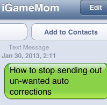
Do you like the auto-correction function on your iPhone or iPAD? Did it give you weird words you did not meant to say? There are ways to control the un-wanted auto-corrections. Here is how: 1. On your iPhone or iPAD, go to Setting, then General. 2. Scroll the right panel to the bottom, tap on Keyboard. 3. You will see a screen like this. Make sure Auto-Correction is set to ON. However, if you hate the auto-correction, and don’t want the device auto… Read more

In my post How to manage in-app purchase I suggested not link your App Store account with your credit card. Instead, link it with a gift card. But how can you do it? Putting in credit card information is part of account setting up process, and it seems there is no way to get around it. While, if you set up the account in a typical way, you do have to put in credit card information. Here I am going to share… Read more

If you have an iPhone, iPod, or iPAD with iOS 5 and earlier, you can gift an app from your iDevice. However, with iOS 6, the app gifting function is not available on the device at this time. If you want to gift an app, you must use the iTunes Store on a Mac or PC. I will explain how to gift an app in both ways. How to gift apps in iTunes on a computer (Mac or PC): 1… Read more

iPhone and iPAD both have a build-in “text to speak” function. It is originally designed for visually impaired people, but I found it very helpful for kids when they are reading a book or anything on iPAD or iPhone. What does the function do? When the function is triggered, the iPAD/iPhone will read the text you highlighted aloud to you. The highlighted part could be a single word, a sentence, or a paragraph. When kids run into an unfamiliar word… Read more

Do you like to take your laptop with you when you travel? Now, if you have a smart phone, be it an iPhone or an Android phone, or if you have a tablet, such as an iPAD, you don’t have to take your laptop with you anymore. Use LogMeIn, you can remotely access your home and work computers and work on the computer like you are sitting right in front of it. It is FREE. The introduction from App Store… Read more

I have been following Melissa Taylor’s ImaginationSoup for a long time. She has tons of creative ideas for getting kids to read. Now she condensed all her experience and knowledge on helping kids read into this wonderful book Book Love: Help Your Child Grow from Reluctant to Enthusiastic Reader (Can’t find it? Here is a similar one). It is a Kindle book, but you don’t need a Kindle device to read Kindle books. You can read Kindle books on almost… Read more
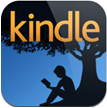
For so long, I forgot I had Kindle app on my iPhone and iPAD. With the app, I could download a Kindle book from Amazon on my iPhone and iPAD. In fact, Amazon has Kindle apps for all different devices: iPhone, iPod, iPAD, Android, Windows Phone, BlackBerry, Mac, Windows 7, XP, Vista, and Windows8. Here is the website if you need more information on Kindle apps. They are all free. Once you installed the Kindle app on your device, you… Read more

A while ago, I reviewed three baby-friendly iPAD cases. For babies, the cases must have drop protection and water proof. For older kids, there will be less drools or spills (they still happen, but are more manageable if you set up good house rules, such as no drinks while using iPAD). Today I recommend four iPAD cases for older kids. All these four cases have good drop protections, but offer no water proof. Gripcase: the case is made of shock… Read more




Follow iGameMom!