Do you play chess with your kids? Do they like it? I know chess is a good game for kids to learn strategies and critical thinking, but I don’t know how to play beyond some basic moves. My son learned chess from school’s chess club, but at home, he has no one to play with. I am very happy to find this chess app that he can use to play at his level. This app is free today, as claimed on the app store it will be free for only a couple hours. However, even if you missed the deal, I think it still worth it given its many features. 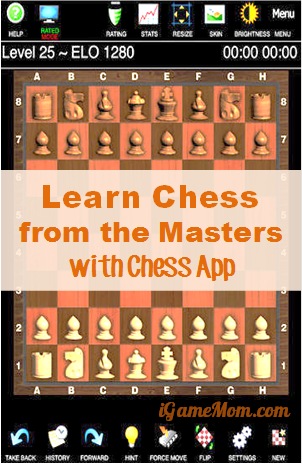
Before you start using the app, you might want to go into the settings to make some adjustment first. The first is the playing strength. The levels are numbered from 1 to 100, corresponding to ELO 800 to 2780. You can choose to have the app auto adjust the difficult level, means the playing strength will be increased after a rated game win.
What I like about the app is its training mode. You can choose to have the app show you the master’s thinking process, point out your mistakes, or offer move suggestions.
You can save a game to play back later. During a game, you can pause to review the history, you can take back a step and then move forward. This is a great feature for those who want to take some time to learn and re-think strategies.
You can choose to play a rated game or not. The stats section carries many stats for players to learn about their performance. In addition to number of winning games, players will have their average number of moves per game, average time per game, shortest and longest game by game status.
Besides play related features, you can also choose the different board and chess set styles, size of the board, showing the numbering or not, and the sound effect while playing.
iGameMom Comments:
I am glad to have the app, so my son can play chess at home, although I can’t play with him. I like the fact that he can still learn and improve his skills even though no one else at home knows how to play chess. However, this app is not for someone who doesn’t know how to play chess at all. To use the app, you do need know the basics, such as how the pieces move.
If you are looking for a chess tutorial app for kids starting with no knowledge of chess, you will like Dinosaur Chess 
Chess Professional works on iPhone, iPod and iPad. It is $6.99 on App Store. It is free for limited time.
If you would like to check it out or purchase it, please use the App Store link provided below. The cost is the same to you, but iGameMom gets a small percentage. Thanks for your support! Note: The link works for all countries.





