We have been using OverDrive for a while. I really like it. It saves trips to the library and brings the library books to your mobile devices and computers. You can borrow digital books to read or audio books to listen. You can even borrow videos to watch. It is a free app works on almost all devices: Apple, Android, Windows devices, PC and Mac computers. I have mostly used the app on my iPad and iPhone. But you should be able to find the app on Google Play, Amazon App Store, Windows stores, Nook App. It is also available as an app for Mac and Chrome extension in Chrome web store. If you have not given it a try, I highly recommend.
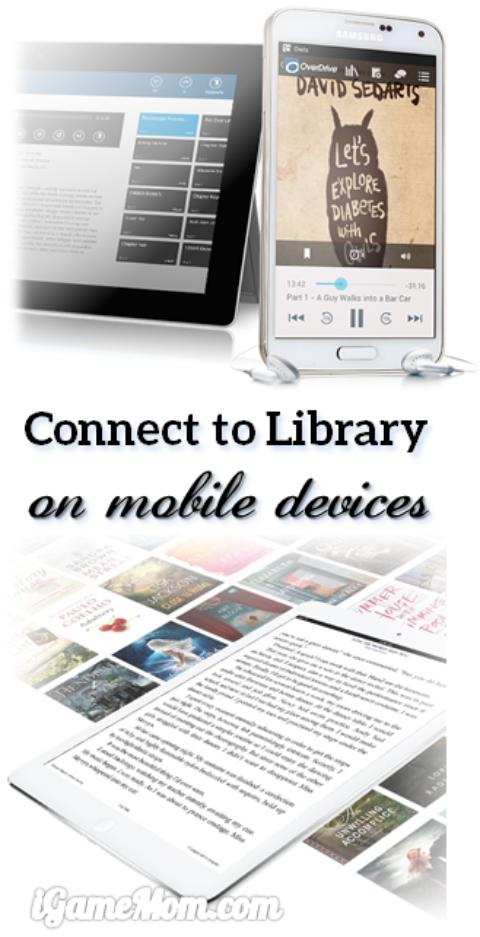
Once you download the app, you need set up an OverDrive account, which is free. Then you can connect to your local public library, and the app will ask your library user name and password to make the connection. OverDrive now can connect to public libraries all over the US and around the world. It now even connects to corporate and school libraries.
Once you connect to your public library, you can borrow anything that is digital from the library. Digital books are from Amazon. Once you pick a book, you will be led to Amazon site, and you just download the book to your device. You usually can have the book for 10 days, and when it is near the due date, you will see a renew button shown up to give you the option to renew the book. This only happens if there is no one else ordered the book. If you don’t renew the book, by the due date, the book will either disappear from your device, or becomes non-responsive. This is good or bad — It is good since you don’t have to worry about returning the book before due date, so there will be no over due fees ever. It is bad if you forget to renew the book, it will just disappear by itself, no matter you finish the book or not. You can go back to the library to borrow the book again, but it is just another step you have to do.
You can also borrow audio books and videos. We’ve used the audio books to listen in the car. It works very well. I also like the automatic sync between devices. So you used your phone to listen to the book in the car, and you can listen from the iPad at home without having to look where were you the last time.
If you would like to check it out or purchase it, please use the App Store link provided below. The cost is the same to you, but iGameMom gets a small percentage. Thanks for your support! Note: The link works for all countries.

![]()
![]()
Do you like free digital books for kids to read on the go? Check out 10 Free Reading Programs for kids Continuously Offer Free Books for Kids.





