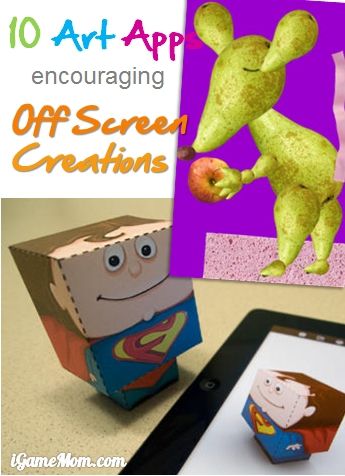Drawing with Carl is a fun drawing app for kids. With so many drawing apps out there on app store, this one still stands out as a good one worth checking out. I like the simple interface, many drawing tool options, especially the mirror drawing and pattern drawing. 
The first surprise for me of the app is the capability to choose color from the color wheel yourself. Some drawing app for adults allow users to customize the colors this way, but in kids app, I have not seen many apps letting kids pick color from a color wheel that you can move around on the wheel to pick the brightness and shades. It gives kids a lot freedom when create their drawings. It is also a good tool to help kids under the different colors and color attributes.
Another surprise is the options under brush. There are 2 different types of vines that when you brush on the screen, you see this beautiful vine appears following your brush, it is so pretty.
One feature I don’t see in other apps is the pattern painting. Most apps let you select a pattern as background. Drawing with Carl has patterns too, about 20 different ones. To use the pattern, you can draw any shape on the screen, the enclosed areas from your drawing will be filled with the pattern of your choice. If you draw a “8”, the two circles will be filled with the pattern you chose.
Anther neat painting feature is to paint with stickers of pre-made shapes, like snow flakes, circles, stars. Kids can choose any of them, and when they touch the screen, say draw a circle, kids will see the stickers lined up in the shape they drew.
The last drawing feature I have to mention is the ability to import pictures, crop the pictures into the shape and size you like, and draw and write on top of the picture. I am thinking holiday greeting cards when I see it.
Now besides all the neat drawing features, I love the mirror drawing option. If kids draw on one side of the screen, they will see symmetrical drawings on the other side appear on the screen simultaneously. It is a great feature for kids to learn the concept of symmetry.
These are features I really enjoyed. There are many more features the app offers. Give it a try, you will like it. They have a free version for you to test it out.
Drawing with Carl is available on iPhone, iPod and iPad. It is also available on Mac. The 1st link below is full version, and the 2nd is the free version.
If you would like to check it out or purchase it, please use the App Store link provided below. The cost is the same to you, but iGameMom gets a small percentage. Thanks for your support! Note: The link works for all countries.


Looking for more creative Apps for Kids? Check out 10 Art Apps Encouraging Off Screen Creativities.