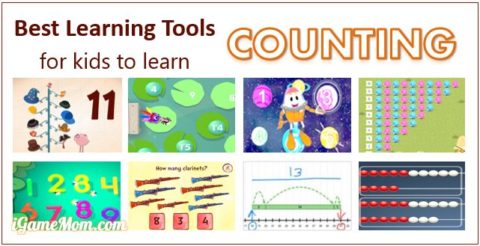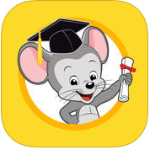After using ABC Mouse for a month with my four year old and his cousins who are four and five respectively, I have come to this conclusion: Kids love it and parents can feel good about it. As far as curriculum goes ABC Mouse knows of what they speak. A quick Wikipedia search will show you ABC Mouse was created by award winning educators, some of whom are affiliated with PBS. The site won several awards in 2010, the year it became available to the public and more in 2011, including the Parent’s Choice Gold Award. Deservedly so.
 ABC Mouse is a subscription based virtual classroom with a vast amount of material catering to the 2-7 year old set. The various games, activities and fun make this a long term, highly customizable learning tool so it can grow along with your family over the years. Their iPad app is laid out the same way as their full screen version so there is a seamless experience for kids. Mouse or touch screen, the content and layout are exactly the same.
ABC Mouse is a subscription based virtual classroom with a vast amount of material catering to the 2-7 year old set. The various games, activities and fun make this a long term, highly customizable learning tool so it can grow along with your family over the years. Their iPad app is laid out the same way as their full screen version so there is a seamless experience for kids. Mouse or touch screen, the content and layout are exactly the same.
The lessons are broken down into the categories of Reading, Math, World Around Us, Art and Colors and Music and Songs.
There are hundreds upon hundreds of lessons varying from Toddler Time to levels 1-6. These vary along the learning stages of kids between pre-school and kindergarten. Once you choose a level for your child and it seems too easy or too challenging, you can easily go back and change it.
There are various ways to access all of the lessons. Your child can follow a step by step Learning Path which organizes lessons systematically. When they complete one activity they move on to a more challenging one or one that reinforces what they just learned. You can also poke around the Classroom and choose lessons here and there based on your mood. Lessons include songs, games, books, puzzles, coloring, quizzes and my all time favorite—printouts to take the learning off screen. There is even a Zoo and a Farm where kids learn fun facts about animals.
The one caveat is the amount of material and the various ways to access it can be overwhelming at first. There are many ways kids and adults alike can go down the rabbit hole for hours on this site and managing screen time for kids (and grown ups too, let’s face it) is paramount these days. Fortunately ABC Mouse is so customizable you can set time limits and pick and choose what each child has access to. Time limits can be used for the entire site or just for certain sections of it. I think they’re working on it, but the timer can be a bit glitchy.
Now let’s talk about rewards. This is a whole separate section of the site/app. It is controlled in settings so parents don’t have to use it if they don’t want to. But here’s what to expect:
When your child completes each lesson they receive tickets, lots of tickets. Tickets can be used in the shopping area to purchase items for their Avatar on the site. Your account can be used for up to four children and each child gets to customize their own avatar with their own Room, Hamster, Aquarium and Pet Park. This feature creates teachable moments about managing desires. With their tickets they’ve earned they can purchase toys and furniture or accessories for their pets. You would like a wheel for your hamster? You’ll need more tickets in order to get it so you’ll need to do more lessons. Caring for the pets they can feed and wash also helps children understand the responsibilities of care giving. We found the learning itself to be fun at first, so we opted not to use this feature. But recently we decided just to add the hamster and it’s been a lot of fun. It’s nice to have such a high level of customization.
The Parents area is where it all happens and you can basically design your own experience for each child. You can manage what holidays you want to include, set timers, control area access and what they can access in the shopping area. The progress tracker shows you in various graphs and charts what your child has done and how they did at it. There are even how to videos and a very helpful curriculum overview explaining the methods behind each learning area.
To get started you can visit the website to try one month for free, or download the app and peek at a certain amount of the app’s content for free before you commit to a subscription. We’ve found it a lovely virtual environment to supplement our children’s real world experiences at this age. Just 20 minutes a few days a week and our son has absorbed all sorts of concepts like opposites and the hard G and soft G sounds. The learning sticks.
Enjoy!
To access to the full learning content on computer, go to ABCmouse, you have one month to access everything without paying anything. On your mobile devices, you can download the free apps for Apple devices and Android devices. All apps are free with tons of free content for you to test out.
If you would like to check it out or purchase it, please use the App Store link provided below. The cost is the same to you, but iGameMom gets a small percentage. Thanks for your support! Note: The link works for all countries.
![]()

![]()
![]()
Looking for more learning resources for young children? Check out STEM Activities for Preschool Kids, Best Sight Word Learning Tools for Kids and Best Learning Tools for Kids to Learn Counting