Have you started holiday shopping? Or at least started thinking and planning about it? Today I am joining a team of mom bloggers to share the ultimate gift guide for kids and families. Each of us offers a themed gift guide, iGameMom’s is a holiday gift guide for techie kids, with an emphasis on gifts that enhance learning experience on mobile devices. The links to the products are affiliate links – meaning if you buy product through the link, the cost to you stay the same, but iGameMom will get a small percentage rebate. Please support iGameMom by using the links!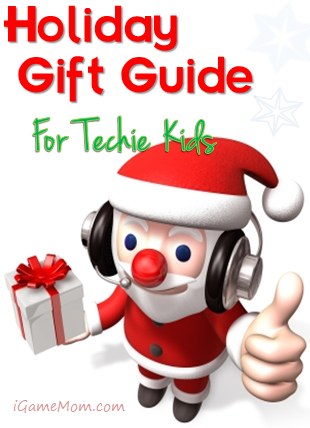
Give the gifts of playful learning with educational toys and games using iPAD or iPhone
 Do you remember Ubooly – the smart toy that talks (age 1 – 10)? It is a cute stuffed animal, but more. It is also an interactive toy that actually can respond to your child’s question. Powered by the free app, it will talk to your child, addressing him/her by his/her name. It can tell jokes and stories, and offer play ideas. To learn more about Ubooly, visit Interactive Educational Toy – Ubooly.
Do you remember Ubooly – the smart toy that talks (age 1 – 10)? It is a cute stuffed animal, but more. It is also an interactive toy that actually can respond to your child’s question. Powered by the free app, it will talk to your child, addressing him/her by his/her name. It can tell jokes and stories, and offer play ideas. To learn more about Ubooly, visit Interactive Educational Toy – Ubooly.
 Tiggly interactive iPAD Toy (age 1 – 6) is a fun toy for younger kids to learn shapes and creativity. Putting the toy shape on the iPAD will trigger some actions – uncover an animal hiding behind the shape, make a picture out of the shape, follow the shape to move around, tell a story of characters made out of different shapes, … Kids not only learn shapes, but also gain motor skills and storytelling skills.
Tiggly interactive iPAD Toy (age 1 – 6) is a fun toy for younger kids to learn shapes and creativity. Putting the toy shape on the iPAD will trigger some actions – uncover an animal hiding behind the shape, make a picture out of the shape, follow the shape to move around, tell a story of characters made out of different shapes, … Kids not only learn shapes, but also gain motor skills and storytelling skills.
 iPhone controlled helicopter (age 6+) was a hot toy last year. This year, it probably will be a popular gift again. It allows player remotely control a model helicopter from an iPhone or iPAD, via a free app. There is no better hand-eye coordination exercise than maneuvering a model helicopter that performs like a real helicopter. For more information, visit iPhone iPad iTouch controlled Helicopter
iPhone controlled helicopter (age 6+) was a hot toy last year. This year, it probably will be a popular gift again. It allows player remotely control a model helicopter from an iPhone or iPAD, via a free app. There is no better hand-eye coordination exercise than maneuvering a model helicopter that performs like a real helicopter. For more information, visit iPhone iPad iTouch controlled Helicopter.
 The game of life iPAD edition (Age 8+) – We loved the board game Life. Kids learn so much about major stages in life through play. Now the game is available with an app. You still play on the board, but with added interaction on iPAD via the app. Check out The Game of Life iPAD Edition on Amazon
The game of life iPAD edition (Age 8+) – We loved the board game Life. Kids learn so much about major stages in life through play. Now the game is available with an app. You still play on the board, but with added interaction on iPAD via the app. Check out The Game of Life iPAD Edition on Amazon.
Give the gift of reading with subscriptions to reading programs available on tablets
 Bookboard (age 2 – 12) is a free app that provides subscribers access to hundreds of kid books. The books are curated by a real librarian with a well-designed system that will encourage kids to read more. The free membership does give you free access to all the books, but to have the voice feature – a feature a younger child will enjoy, you need a paid membership. A paid membership also gives you more flexibility in book selection and ability to read the books offline. For more information, visit FREE App: Access Hundreds of Children’s Books for FREE via Bookboard
Bookboard (age 2 – 12) is a free app that provides subscribers access to hundreds of kid books. The books are curated by a real librarian with a well-designed system that will encourage kids to read more. The free membership does give you free access to all the books, but to have the voice feature – a feature a younger child will enjoy, you need a paid membership. A paid membership also gives you more flexibility in book selection and ability to read the books offline. For more information, visit FREE App: Access Hundreds of Children’s Books for FREE via Bookboard
 News-O-Matic (age 6 – 12) is a news app designed for kids. It delivers kid-friendly news daily 5 days a week. The news is tailored to kids age 6 to 12, and covers a wide variety of news from international politics to sports, to cultural events. It is the best app to keep kids updated on current events and interested in reading. For more information, visit Fun and engaging daily news app for kids
News-O-Matic (age 6 – 12) is a news app designed for kids. It delivers kid-friendly news daily 5 days a week. The news is tailored to kids age 6 to 12, and covers a wide variety of news from international politics to sports, to cultural events. It is the best app to keep kids updated on current events and interested in reading. For more information, visit Fun and engaging daily news app for kids
Give the gift that enable more creativity
 iCrayon the stylus made for kids (Age 2 – 8) : Since more and more kids are using iPAD or other tablets, starting at a very young age – before they can write. I am afraid more and more drawing and doodling will be on a tablet with a finger, not on paper with pencil. I might be old fashioned, but I think kids need experience holding pencil to strength the finger muscle, not just for writing, but also for general health. I am very happy to find iCrayon – an stylus designed for kids. Compared to regular stylus in the market, iCrayon is so easy for kids to grab and hold. If you have a young child who likes drawing on your iPAD, I highly recommend iCrayon. For a detailed review, please visit How to help kids practice handwriting on iPAD
iCrayon the stylus made for kids (Age 2 – 8) : Since more and more kids are using iPAD or other tablets, starting at a very young age – before they can write. I am afraid more and more drawing and doodling will be on a tablet with a finger, not on paper with pencil. I might be old fashioned, but I think kids need experience holding pencil to strength the finger muscle, not just for writing, but also for general health. I am very happy to find iCrayon – an stylus designed for kids. Compared to regular stylus in the market, iCrayon is so easy for kids to grab and hold. If you have a young child who likes drawing on your iPAD, I highly recommend iCrayon. For a detailed review, please visit How to help kids practice handwriting on iPAD
How do you like the list? Which one will you get for your kid? Do you have any suggestions?
For a complete list of the holiday gift guide, please visit the Best Gift for Kids: 50+ Gift Lists.
(Photo source Boians Cho Joo Young from freedigitalphotos.net)





How do you feel about the Nabi and Nabi Jr.? Is 4 too young for the Jr.?
Nabi and Nabi Jr are designed specially for kids, while iPAD and iPhone are primarily designed for grown up 🙂 I don’t think 4 is too young for Jr, and 4yr old can even start using Nabi. Only concern is they may outgrow Nabi very quickly.