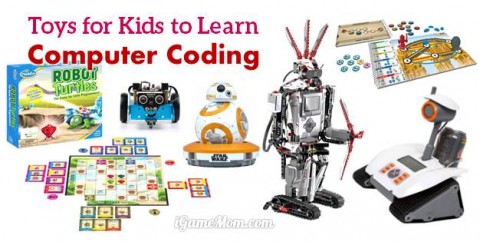I was very excited when I received the Sphero ball. I have seen it on the web and was very curious how it works. Moving a ball around using a mobile device looks so fun. After I did some research about the product, saw how it can help kids learn coding and computer programming, I was even more intrigued to get hands on and figure it all out. I knew most of you – iGameMom readers will be interested in knowing it too. 
What is Sphero ball? It is a ball with a powered engine inside. The ball is capable to roll at 7 feet per second. What is more? It is a robot that follows commands from apps. Kids can set programs up in the apps on their mobile devices, and then watch Sphero ball acts out following the commands. Does it sound cool? Kids will love it. They don’t have to sit in front of computer to learn programming anymore. Sphero ball is like a pet, and kids just need learn how to train their pet to play tricks.
There are more than 10 free Sphero apps you can download. We tried Sphero and Sphero Draw and Drive first. I think these are two apps that are good to get kids started. With Sphero kids will figure out how to align the directions and how to adjust rolling speed and how to select colors. Sphero can be in many different colors. With Sphero Draw and Drive, kids design Sphero’s route by drawing it on the mobile device screen. It is so fascinating!
Once kids are comfortable with the functions of Sphero, you can start official learning. I was very thankful when I found out that there are 8 sets of lesson plans on Sphero’s website. Each set includes Student Guide, Teacher Guide and Work Sheet. The first lesson is about speed and time, with detailed guide on how to set up experiments and how to programming to conduct the experiment.
I saw another lesson is about percentage. Sphero uses percentage to set speed and color. Kids will learn how to use percentage to set the rolling speed and display color. All lessons have discussion points. Of course, all lessons are based on coding. To implement the experiments, kids have to be able to write the right code to tell the ball what to do.
iGameMom Comments:
We Love Sphero Ball. It makes learning coding and programming a lot easier. There is a ball cover come with the ball as protector, so kids can play it outside too. The apps are available for both Apple devices and Android Devices. Since there are so many apps from Sphero, we only provide 2 sets of links. Below the first set is Sphero, and the 2nd set is Sphero Draw and Drive. The 2 apps that the lesson plans use are called Sphero Macrolab and orbBasic for Sphero, and the links can be found on Sphero Education website. To purchase the Sphero ball, you can check it out on Amazon. The last Amazon link is for the toy itself.
If you would like to check it out or purchase it, please use the App Store link provided below. The cost is the same to you, but iGameMom gets a small percentage. Thanks for your support! Note: The link works for all countries.

![]()
![]()

![]()
![]()
For more toys that teach kids programming, visit 12 Toys for Kids to Learn Computer Coding. More coding learning tools, check out Best Learning Tools for Kids to Learn Computer Coding