Do you have a lot photos on your iPhone or iPad? How are you sharing these photos with family and friends? There are some third party apps or programs letting you share photos online, but today I am going to show you another way that you can share your photos right from your iPhone and iPad, no need to sign up a third party service, not even an email. You can share your photos with family and friends using Photo Streams right on your device.
How to Share Photos Directly From Your iPhone and iPad

1. Go to Setting, then iCloud on the left side. On the right side panel find Photo and tap on it. Enable My Photo Stream and Photo Sharing by sliding the corresponding green dots to On position. 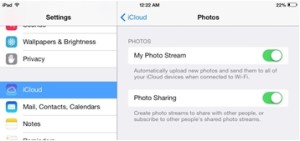
2. Go to the Photo app, select an Album. Once you are in the album, tap on Select at the top right corner. Then tap on the pictures you want to share. You will see a little blue circle with a white check mark on the selected photos.
3. Tap on Share button (a little box with an upward arrow in the middle) at the top left corner.
4. You will see various sharing options. One of them is iCloud. Tap on iCloud. 
5. A popup will ask you to select an existing Stream or to create a new stream. If you are creating a new Stream, you will need to create a stream name. 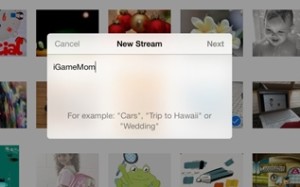 6. Invite people to join the shared Stream. Everyone you invite will receive an email or text to ask them to accept or decline the invitation. To accept the invitation, they have to enable My Photo Stream and Photo Sharing first, and they can follow the Step 1 in this post.
6. Invite people to join the shared Stream. Everyone you invite will receive an email or text to ask them to accept or decline the invitation. To accept the invitation, they have to enable My Photo Stream and Photo Sharing first, and they can follow the Step 1 in this post.
7. On the same screen, you can choose to allow those you invite to add photos in the stream.
8. If you want to, you can also have all the pictures in the shared stream on a public website on iCloud. This is a public site, so everyone can see the pictures.
Now your friends who accept the invitation can see all the pictures in that shared stream. They can also add pictures to that stream.
Photo Stream is a quick and convenient way to share photos with family and friends. You can quickly have it set up within couple minutes and you don’t need email or any other services.
Keep in mind, iCloud only gives each free account 5GB storage space. Your photos can store there for 1 month. These are the limitation of Photo Stream. However, you can combine photo stream with Shutterfly free app, which offers unlimited storage space for unlimited time. For instruction on how to set up Shutterfly account on your mobile devices, please visit How to Have Unlimited Photo Storage on Mobile Devices.





