For more best learning tools for kids on iPad, please visit Free Essential Learning Tools for Kids on iPad and Other Tablets
Best Learn Coding Websites and Apps
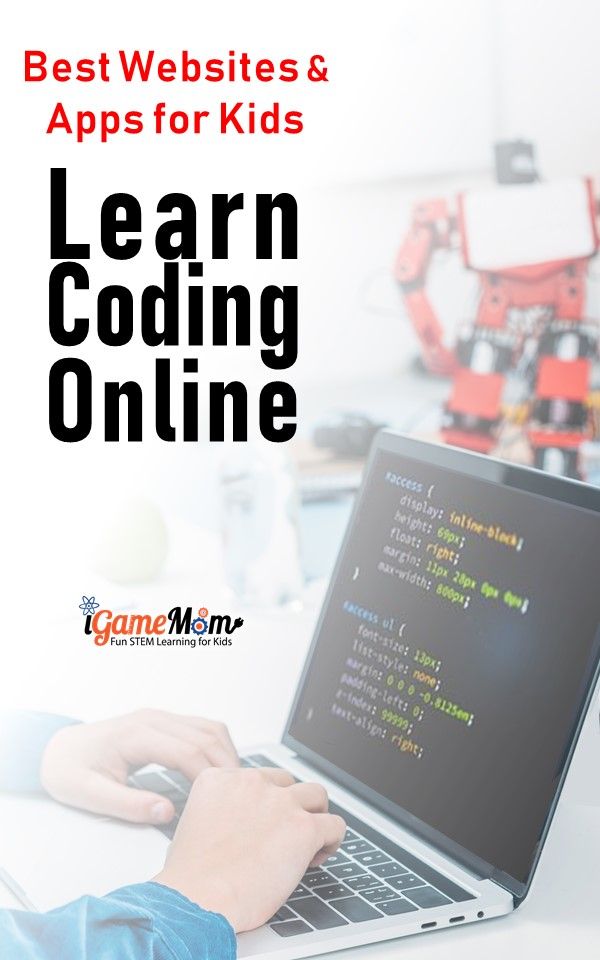
We list the tools based on kids age, starting from learning tools for preschool kids, to tools for high school even college students. To learn more about each tool, simply click on the name for that tool.
Kodable : a free app for iPad, Kodable is designed for kids as young as preschool age to learn basic concepts of computer programming.
The Foos : is a step-by-step coding guide for preschool kids. It is fun and the progress is gradual. After finishing the app, kids will have fairly good understanding of basic coding concepts and are capable of using the coding blocks to create a short program. It is available on both Apple and Android devices.
Daisy the Dinosaur : another free coding app designed for young children. Kids as young as 4 can follow the course to learn basic computer coding.
Move the Turtle : designed for kids 5 and up, this is another app teaching kids programming with visual blocks. Kids will love the little turtle and eager to move him around.
Scratch Jr : is designed the Scratch team at MIT. It is for kids age 5 to 7. Using coding blocks, kids can create stories. It is a coding app, but can be used for other subjects, such as storytelling and math.
Hopscotch : a free app designed for kids age 8 and up. On Hopscotch website, there is free lesson plans and discussion questions.
Tynker : designed for kids in elementary school, it is a computer programming course kids can take online on computers. They also have an app, with similar teaching course. Kids can try out the Lite version for free before buying the whole package.
Sphero : Sphero has a series of apps. The apps are used with the toy Sphero ball. Kids learn code right on the iPad to move the ball in different ways. On Sphero website you can find sets of lesson plans using Sphero ball, the learnings are not limited to programming, but also has a lot math and science topics. The apps are free and are available on both Apple and Android devices.
Fix the Factory : a free app from LEGO, where kids learn how to move robots around. There are 24 levels of various activities, kids have to be able to write programming codes to move the robot to the place he should be.
Cargo-Bot : designed for school age kids, it is a free app teaching kids programming thinking via a series of games.
Codecademy : free online coding course teaching kids actually write computer codes. In addition to accessing via computer, codecademy is also available as free app.
Khan Academy : Khan Academy is an online course site. It’s also available as a free app. There is a section of computer programming lessons. To find the course, you just need go to Subject and click on Computer Programming.
We at iGameMom developed an computer coding series for kids. You can start from 5 Crucial Computer Coding Skills You Can Teach Kids at Home, without a Computer. We shared 5 important skills for coding that many programming classes for kids are not addressed enough, and how you can teach these skills at home via a free coding game we developed.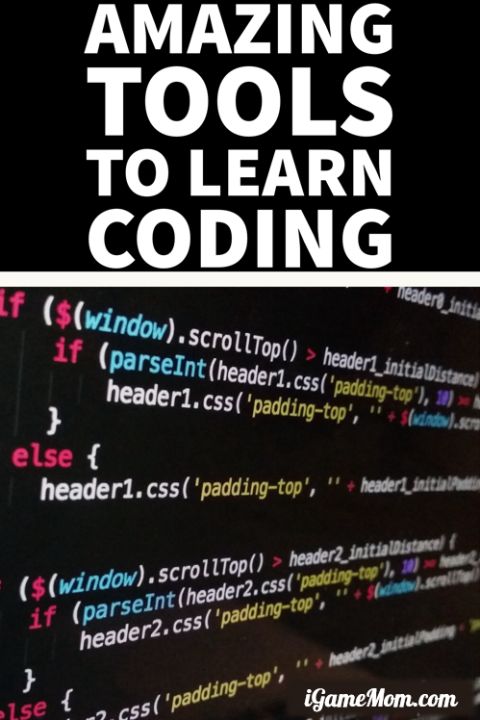
This is part of our Best Learning Tools for Kids on iPad series. For complete list of best learning tools for Kids on iPad and links to all posts, please visit: Free Essential Learning Tools for Kids on iPad and Other Tablets. In the series, we have best learning tools for the following subjects:
Math Concepts ; Counting ; Telling Time ; Periodic Table ;
Phonics ; Sight Words; Spelling ; Vocabulary ; Grammar ;
Handwriting ; Drawing ; Storytelling ; Creative Writing ;
Computer Coding ; Second Language ; Critical Thinking & Problem Solving ;
Emotion Recognition and Articulation ;
Would you like to download the free coding game we developed? Sign up below to receive the download link for the FREE HOT DOG CODING GAME. After you submit your email here, you will receive a confirmation email with the download link.
One must read before kids start learning computer coding – 5 Crucial Coding Skills Kids Need Before Coding Classes
You may also like Best Educational Apps for Kids, Grouped by Age and Learning Objectives.
An easy and fun way to learn coding for younger kids is by play. Check out 14 Toys That Teach Kids Programming.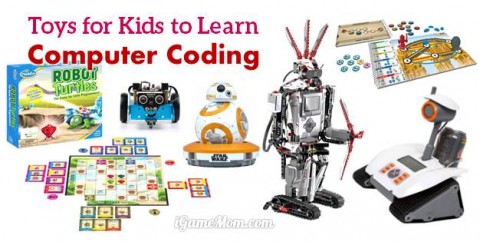





Hi! Thanks for the article! I loved it. So… I’m completely new to coding environment, I know cero about any program or coding but I would love to learn how to code. What would you recommend to start with when someone is newbie? What program or basics? Thank you
Try the resource list in this post would be a good start on coding.
These are some of the best learning tools which you have shared to teach computer programming for kids. As you said very correctly, computer coding is becoming an important skill for today’s kids. It is necessary for kids to be comfortable with modern technologies to understand them better. Teaching coding for kids has become lot easier due to technological advancements. The list of games & apps which you have shared is a prime example of great learning tools now available for kids to learn coding. Thanks!
iGame Mom,
Thanks for the computer coding recommendations. It’s becoming more important for children to learn coding at school or at an after-school learning program.
Dennis
Thanks for including us on your list! Happy to hear that you like Kodable! 🙂
You are welcome! Thank you for developing such a wonderful program for kids.