Does your child like games? Would he/she be interested in make games of his/her own? Hopscotch is a FREE app allowing kids to create their own games and animations. Even if the child has not shown much interest in programing, it is still worth a try on this free app. Why? Here is the information on App Store Hopscotch introduction: “By the year 2020, there will be a projected 1.4 million computer jobs but only 400,000 Computer science students. Computer Science is among the highest paid college degrees and programming jobs are growing at 2x the national average”. Plus the app is really fun to play with. Now I have you interested in knowing more about the app?
Once the kids start the app, they can go through the Tutorial. To start a new project, simply tap on “New”. They will be asked to pick a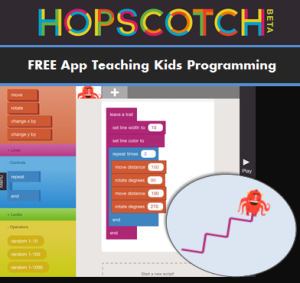 character they want to use. This character will be the one that execute the codes kids will put in. Generating code is easy – all by dragging coding blocks on the left side panel onto the main coding area. Kids can type in the parameters, such as the distance they want the character to travel, the angle they want the character to turn. When they finish programing, they can watch the character move on the screen as instructed by the codes.
character they want to use. This character will be the one that execute the codes kids will put in. Generating code is easy – all by dragging coding blocks on the left side panel onto the main coding area. Kids can type in the parameters, such as the distance they want the character to travel, the angle they want the character to turn. When they finish programing, they can watch the character move on the screen as instructed by the codes.
The app is colorful, the characters are cute. The operation is easy and smooth. Kids will like it because it is a game. It is a great way to introduce kids age 7 and up to programming. Plus it is free. I highly recommend giving it a try.
Hopscotch is available for iPAD. It is FREE on App Store.
If you would like to check it out or purchase it, please use the App Store link provided below. The cost is the same to you, but iGameMom gets a small percentage. Thanks for your support! Note: The link works for all countries.






Is this only for the iPad? Are there any free Android programming apps?
I am not sure about that. But we have a list of apps teaching coding, some are available for Android, and some are available on computer through their websites. You can find the app list here: https://igamemom.com/2014/10/11/best-learning-tools-for-kids-to-learn-computer-coding-on-ipad/
I have been looking for a programming app for my oldest! Ahh, I can’t wait to show her!
Enjoy! I am sure she will like it.
This is great! G is a little young for it, but it’s a fantastic thing to start thinking about.
He is a smart boy, I am sure it won’t be long before he can play it on his own.