Computer coding involves many different knowledge and skills. Have you ever tried color mixing with coding with kids? On computers, a very common color coding system is the RGB color model. According to wikipedia, “the RGB color model is an additive color model in which red, green and blue light are added together in various ways to reproduce a broad array of colors. The name of the model comes from the initials of the three additive primary colors, red, green, and blue.” We shared a basic color mixing with coding activity for preschool kids. Today we share one more with a free spring themed coloring template for kids.
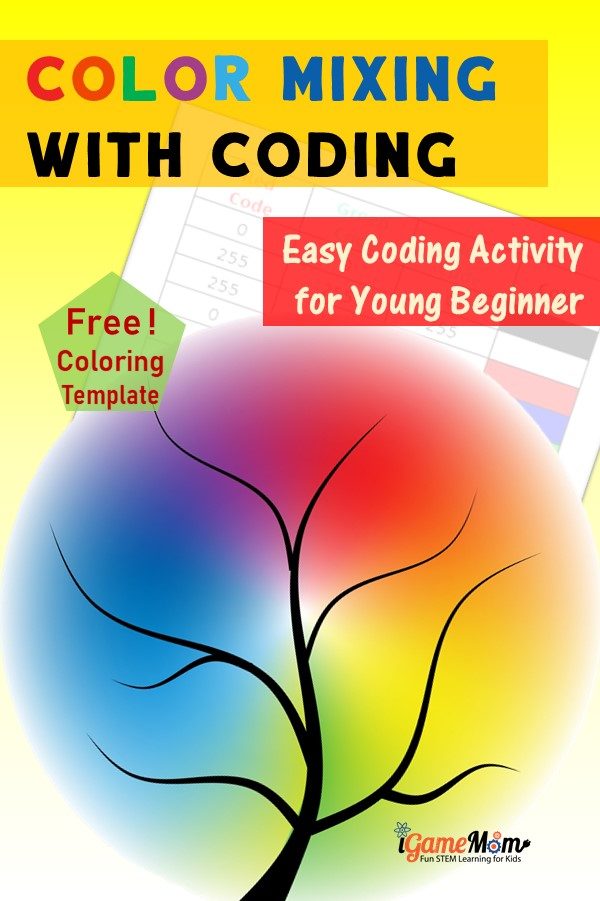
What do Kids Learn from Color Mixing with RGB Coding on Computers?
For young children, one key concept they need understand before starting to learn computer coding is computers don’t understand the language we use. To communicate with computers, we have to “translate” our language into computer language. This simple and fun activity teaches kids the concept: we have to translate the words describing colors (red, pink, green, bright orange) into the codes that computers understand, ie. the RGB codes.
Kids also learn, through the activity, the concept of “input” and “output”. When they “input” the RGB codes, they see the “output” on the screen, the different colors.
Of course, they will learn digital color mixing and how RGB codes work.
How to Use the Coloring Template?
The template I created is in Microsoft Word. You can read a detailed instruction on how to use it from the post color mixing with coding activity for preschool kids.
Basically, when you open the file, you will see two simple pictures built with shapes such as circles, squares. Move your mouse over each shape and left-click your mouse, then, from the top menu in Word, click on the menu item which says “shape fill”. From here, you can start choosing colors based on the RGB codes. Again, detailed instruction is on color mixing with coding activity for preschool kids, which shows you step-by-step screen shots on how to find the menu item for “shape fill”.
RELATED: 8 Science Experiments for Kids to Learn Colors
What Else Can Kids Do After They Finish Coloring the Pictures?
First they can try different colors for each part. This is a good way to learn different combinations of the RGB codes. Encourage kids pay attention to the color changes while they change the R G B codes.
Next, as explained in color mixing with coding activity for preschool kids, when kids are done with the coloring on the sample pictures, you can encourage them to create pictures of their own, and then practice more color mixing with the RGB codes. Some simple ideas include: a ball, a picture frame, a tree.
When kids grasp really well the concept of color mixing with RGB code, you can extend the activity to systematically test out how changes in RGB codes impact the final mixed color. For example, you can keep two color codes, say G and B codes unchanged, and gradually change R code from 225 to 0, decreasing the value by 25 each time. Then you can keep R and G constant, and change B code. It is fun to observe the color change, and it is more fun to know you can change it by coding.
To go even further, kids can try to keep only one code constant, and change two codes at a time. For example, they can keep R code at 100, then systematically change G and B code, one goes bigger, one goes smaller; or both go bigger at the same increments. Watch how the final color change correspondingly with the code changes, and keep record of the changes.
It is important to keep record of the final color corresponding to each R G B code combination. Ask kids if they identify some color trend.
RELATED: 9 Science Experiments about Light for Kids
How to Use the Color Mixing with RGB Coding Recording Sheet?
If you wonder how to record the final color, here is the solution — use our color recording sheet. It is included in the free template below. To record the color and the RGB code, follow the instruction:
Step 1. Download the template file, and open it in Microsoft Word.
Step 2. Go to the record table.
Step 3. Move the computer mouse over a box on the table in the column “color”.
Step 4. Click “design” from the top menu in Microsoft Word.
Step 5. Click “Shading”, then “more colors”.
Step 6. Click “custom” tab on the popup window.
Step 7. Pick the RGB codes and write it down the 3 numbers corresponding to R, G, and B.
Step 8. Click “ok”. Now you will see the box on the table is filled with the color of your choice.
Step 9. Fill in the R, G, B codes you chose for the color into the corresponding column in the same row as the box you just filled with the color.
Step 10. Move on to the next box in the “color” column on the table, and repeat the steps 1 to 9.
Color mixing with coding is fun. Kids not only learn color and color mixing, but also computer coding, and how RGB code works. Enjoy!
Fill in the form below with your name and email address to receive the free spring color mixing with coding template and the color recording sheet:
Like to have more coloring template and free RGB Code Chart? Visit Color Mixing with Coding for Preschool Children
For older kids and those who had some coding experience, you will like this Color Mixing with Coding Activity using Ardruino
For more coding activity ideas and learning resources, visit DIY Coding Camp at Home and Best Online Resources Teaching Kids Computer Coding.
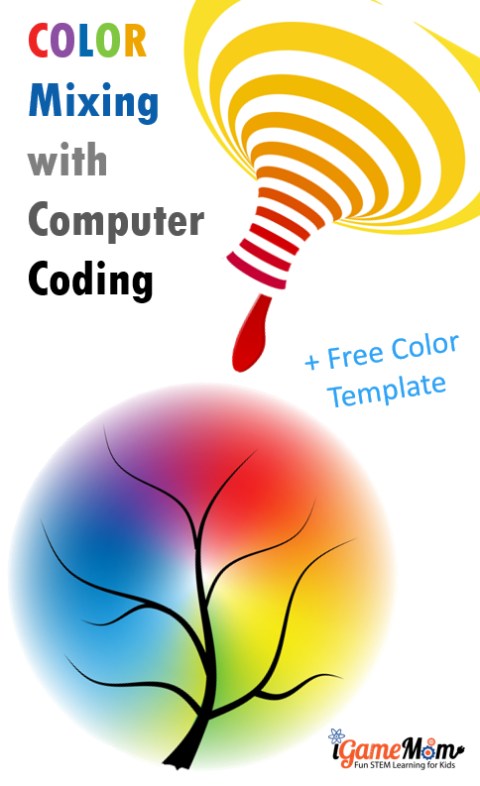








Thanks! Everything seems to be easy.