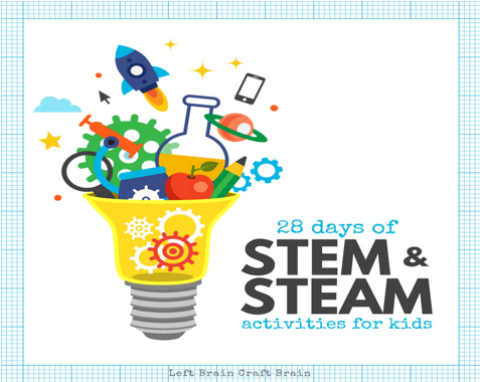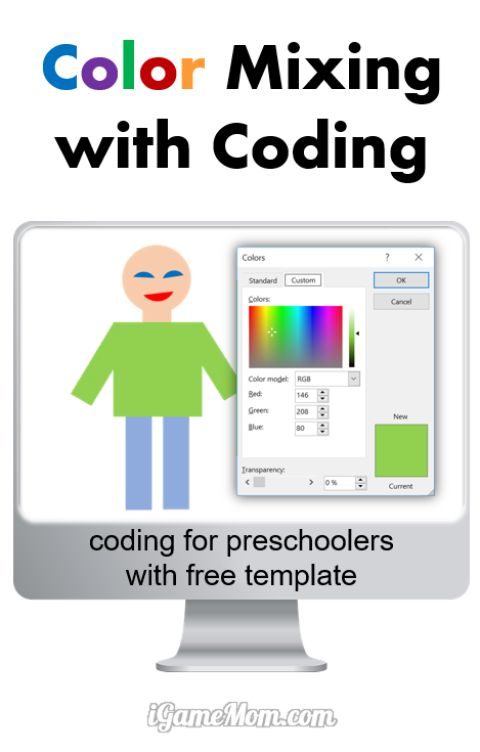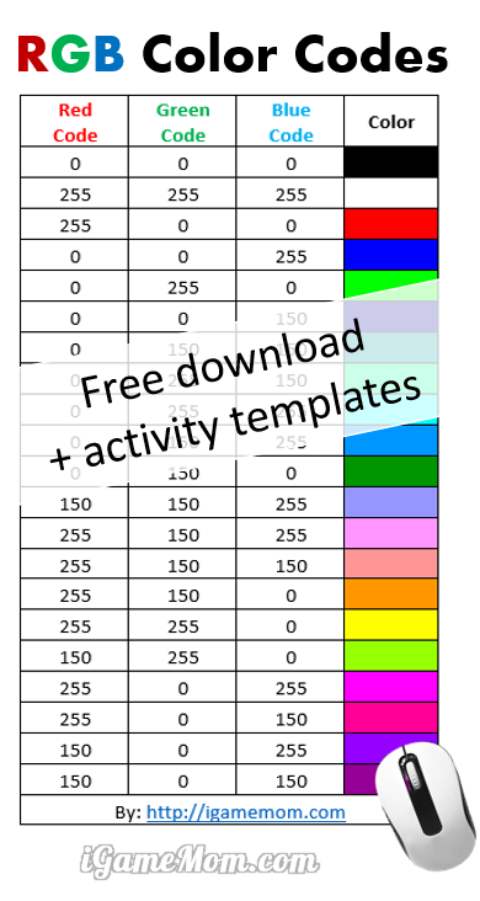A while ago, we did a color mixing with Arduino coding and electric circuit. That activity is designed for older kids who already have programming experience. Today we share a fun activity for kids who have no computer coding and electric circuit experience. Kids can use RGB color codes to color a picture drawn in Microsoft Word. This is a digital way to learn about colors. Kids learn basic coding concepts that computers talk in a special language “code”, we need learn codes to be able to talk to computers telling computers what to do. This activity is designed for young kids. With some help, kids as young as preschool can do it, as long as they know how to type in numbers on computers.

First you want to download the template at the bottom of this post. On the template, we have already drawn a picture of a monster with pre-filled colors. Note: for younger kids pick the larger shapes to change colors. For older kids who had better fine motor skills, you can guide them to pick the smaller shapes to change color. Make sure to save the file on a location that is easy to remember. You don’t need print the picture, as all activities will be on computers.
To use the file, open it in Microsoft Word. I am using Windows, so all the instructions are Window based. I am sure you can find similar features on different computers.
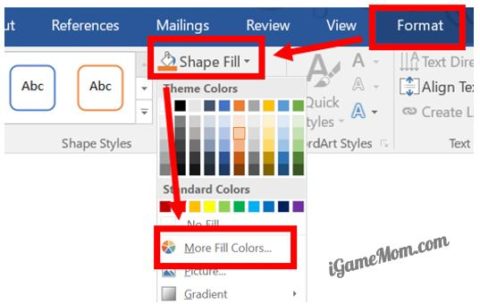
On the picture, there are several parts kids can play with color codes: the head, the eyes, the mouth, the neck, the body, the arms, and the legs. To change color on each part, just click on the part, then from the menu at the top, click on FORMAT, then SHAPE FILL, then MORE FILL COLOR. This will open up the color window shown below.
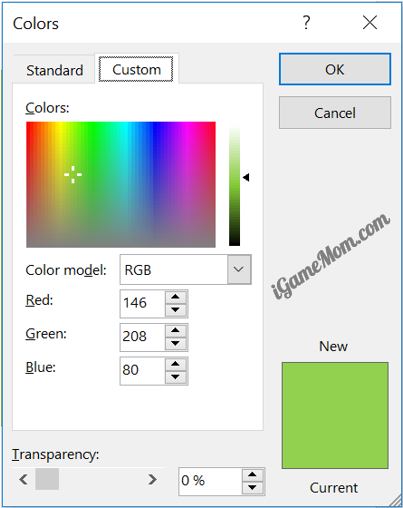
There are two ways to learn color codes in this window while picking the color for the selected part.
1. You can simply move the cursor around on the color panel on the top left part of the window. While the cursor moves, pay attention to values for Red, Green and Blue, which are right below the color panel. Ask kids if they notice the code are always between 0 to 255.
2. Change the values for Red, Green, or Blue, to observe how the final color changes. It is great you can compare the new color with the previously used color on the comparing box at the lower right corner of the window.
Extension Activity Ideas:
1. A systematic way to observe each color code’s impact, is to set two color values to 0, and change the code value for the third color, and watch how the color changes. Then, keep only one color code at 0, and change the other two color codes, one at a time, and see how the final color changes. Some example code combinations and the resulted color are shown below. On the template file you are going to download, there are more examples of the RGB color code combinations. Many times, kids need see the possibility before they can come up their own ideas.
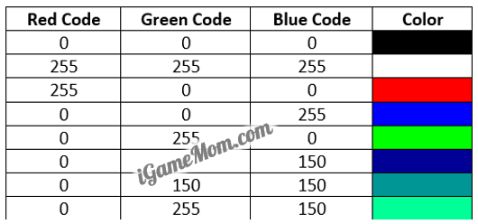
2. For older kids, ask them what color they would like to have. Ask them describe the color in more subtle details, and then ask them what they think the values are for the 3 colors, then ask them to put in the values and observe if it is the color they expected. If not, ask them how should they change the values of the codes.
Some vocabulary to use when describing colors they want: lighter, darker, brighter, deeper, a little more shade of green, …
Hope you and kids will enjoy this color mixing by coding activity. Now it is time to download the template!
During holiday season, kids may like doing some coloring activities for the holiday. Below you can download a template for kids to color the ornaments on a Christmas tree. To download this template, please fill your name and email address below and you will receive a confirmation email and then the email with download link.
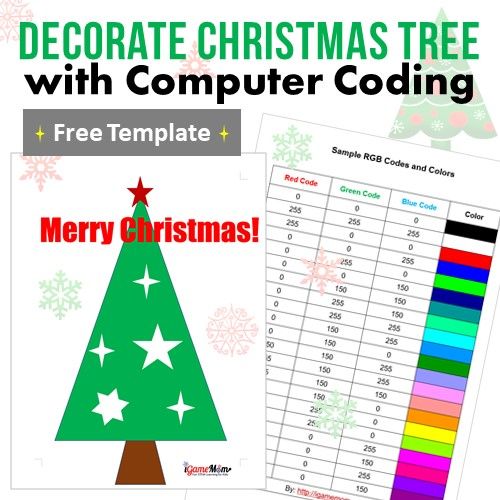
As we mentioned earlier, for older kids who like to try more advanced coding and electric circuit, try this fun Color Mixing with Computer Coding Using Ardruino.

For kids who want to get started on computer coding, check out 5 Crucial Coding Skills You Can Teach Kids at Home Without Computers. You can also get a free coding game for kids.

You may also like Science Activities for Kids to Learn about Colors

For more STEM Activities, visit 28 days of STEAM Challenge.