We had a best spelling learning tool for kids, and today we share our pick of best learning tools for vocabulary. Spelling tools focus on spelling, while vocabulary tools go beyond spelling. With vocabulary tools, kids also learn words’ definitions, pronunciations, and contextual usages. You may see some of the apps or learning tools are on both lists, but most are not.
This is part of our Best Learning Tools for Kids series. For the whole list of the series, please visit Must Have Free Learning Tools for Kids on Mobile Devices
Best Vocabulary Learning Tools on iPad and Other Tablets
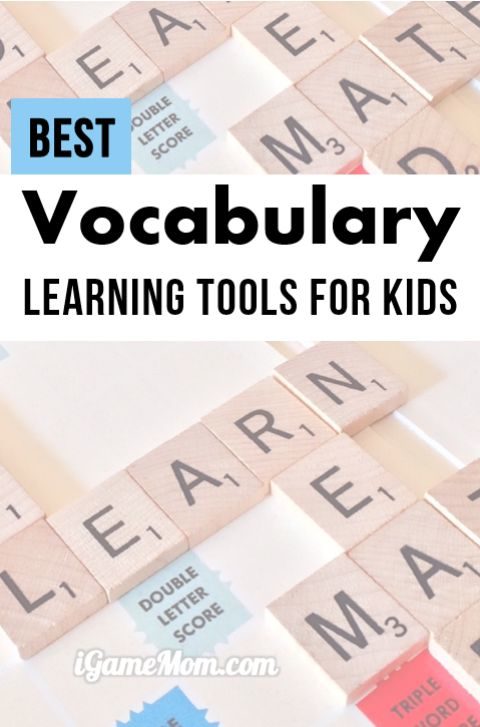
We list the apps and tools in the order of kids age, starting with tools for preschool kids, to tools for high school kids and even adults can use. For more information on each app, please click on the app title.
Bud’s Rhyming Words : Rhyming is a good way to help young children expand their vocabulary and learn phonics. Designed for kids age 4 to 9, Bud’s Rhyming Words offers 3 wonderful rhyming games and covers 40 word families through more than 225 words and pictures. Available for both Apple devices and Android devices.
Making Compound Words : another fun way to help kids expand vocabulary. If kids know Lady and Bug, help them learn Ladybug. This is designed for kids age 5 to 9. We have another fun compound word app for older kids.
WordGirl Superhero Training : an adventurous app from PBS Kids. Designed for kids age 6 to 9. With 4 games, kids learn word meanings, position, and contextual usage. Available for both Apple device and Android device.
RELATED: Best Phonics Learning Tools for Kids
Shutterbugs: Wiggle and Stomp : a free app from Smithsonian Science Education Center. I love it because many early vocabulary learning tools focus on noun words, and this one is for verb words. Kids learn the words by watch animals acting out the word. There is no better way to learn the action words than actually acting out.
iSort Word : a game of rhyming words for older kids. Kids play sorting games to practice rhyming and learn word families based on beginning and ending sounds.
Antonyms and Synonyms : is another fun vocabulary designed for early elementary kids. Kids learn new vocabulary via learning antonyms and synonyms. It not only helps kids expand their vocabulary, but also connect the meanings of those words, thus be able to use the words appropriately.
The Opposite : learn opposite words is another fun way to quickly expand vocabulary, especially when playing competing games. Kids 7 and up will love playing the opposite games.
RELATED: 10 Dictionary Apps for Kids from Kindergarten to High School
Word a Day : kids get one word each day with word meanings, usage, and a story using the word accompanied with a funny illustration. There are two apps in the series, one for grade 6 and one for grade 7. The same developer also has another Word a Day app for adults.
Just2Fun : another compound word game app for older kids and adults. Kids figure out the compound word by two picture hints. Created by David L. Hoyt, the designer of the Jumble puzzles on more than 600 newspapers, it is a word game of creative thinking.
SpellingCity : it is also in our Spelling Learning Tool list. In addition to spelling exercises, it also has games designed to help kids learn the definition and usage of the words. I like it that you can sync your account among multiple devices, including computer, Apple devices, and Android devices.
Kids’ Vocab : Designed for kids age 7 to 12, it organizes words by context, such as words about animal life, words about astronomy. Each unit has 9 fast pace games to retain kids’ interest.
Dictionary Apps : both Merrian Webster and Dictionary.com apps have word a day feature to help kids learn vocabulary. Of course, kids can always look up words in the dictionaries. We have compared the two free apps and have our recommendation based on kids age.
SAT Vocabulary : What make this app stand out is the stories and pictures for all the words. Kids get one word each day, with a short story showing the meaning of the word. Together with the illustration of the story, it is hard not to remember the word.
Feel Electric : is a free app helping kids learn vocabulary expressing emotions. It is not a vocabulary learning tool per se, but we don’t see many apps focus on emotional vocabulary, and this is an important part of a child’s wellbeing.
This is part of our Best Learning Tools for Kids on iPad series. For complete list of best learning tools for Kids on iPad and links to all posts, please visit: Free Essential Learning Tools for Kids on iPad and Other Tablets. In the series, we have best learning tools for the following subjects:
Math Concepts in General ; Counting ; Telling Time
Phonics ; Spelling ; Vocabulary ; Grammar ; Storytelling
Computer Coding ; Critical Thinking & Problem Solving
Second Language

Like our Best Learning Tools for Kids series? You will also like Best Educational Apps for Kids, Grouped by Age and Learning Objectives.

You may also like 10 Free Reading Programs Continuously Offer Free Books for Kids, monthly, weekly or daily.






I recently found a new app called “WordUp” it’s really helpful and also easy to use.it has a lot of synonym whit correct Pronunciation, there are a few short films which show you how to use that particular word in Sentence.
I suggested to everyone.