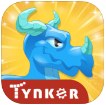Are you looking for teaching programs that help kids learn coding or computer programming at home? Coding is an important skill for today’s kids to master, even if they don’t want to be a programmer. Because computers will be in our kids’ life more than they do in ours, and the better you know about it, the better you can work with it. Computer programming is essentially a language enabling you to talk to computers, to understand how computers work, thus can use it more efficiently. To the minimum, you will be able to tell when something is wrong. Like any languages, the earlier you expose kids to it, the easier for the kids to learn about it. Since it is not part of school regular curriculum, summer is a good time to feed the gap of regular schooling. 
How to find a good coding program for kids? How do we know a program is good if ourselves don’t know about programming? I tried summer camps last year. But summer camps are just for introductions. They have to design the program that kids of different levels can follow and most camps are just one week long. What can you do if your kids already know some basics, but want to go further?
We tried a program called Tynker and really loved it. Tynker has an app that is free to download with In-App purchase for more programs. The free app will give you a pretty good idea how Tynker teaches coding to kids, but if you really want kids learn the essence of coding, they have two separate online courses for kids to learn at their own pace. Here are some highlights I really like about the program:
1. It used visual blocks teaching the fundamental programming thinking first.
2. It is designed like games with subjects that kids are interested, like pets, dragons.
3. It has good progression design. Kids don’t need previous experience to start the program. If they follow through, they can learn a lot programming ideas and finally be able to design games of their own by the end of the program.
4. Kids can learn programming at home at their own pace. Each unit is quite short, that make it easy to fit in the busy schedule.
5. Once you sign up for the course, your children have all time access to all their programming elements, so they can build their own projects.
My son finished the first course during the spring break. He was able to design a little game already. We received the first course for free courtesy of Tynker. We liked the first course so much, We signed up for the 2nd course right away. How do I know it is a good course? I know from what my son can do after the course, I know from the time he is willing to spend on the course, I know from all his initiatives trying different project ideas on his own.
According to Tynker, the 1st course is introduction (although my son can already design games after it), and the 2nd course will teach more in depth of video programming, and real coding.
The app is a great supplement to the first course. Kids can play games or design games using what they learned in the course. If they have not taken the online course, they should still be able to play, as the app offers good hints on what you need do to finish the required tasks. It is free to download with the whole first set of games free. In addition, one game in each of the other 3 sets is also free. These are more than enough for you to get a feel about the program.
Overall, Tynker is a coding program very worth to try if you are interested.
To sign up the online course, you can visit http://www.tynker.com/. To get a feel about the program, you can download the free app with one sets of games free. The app is available on iPad.
Looking for more coding apps? You will like the Free App Teaching Kids Programming Hopscotch.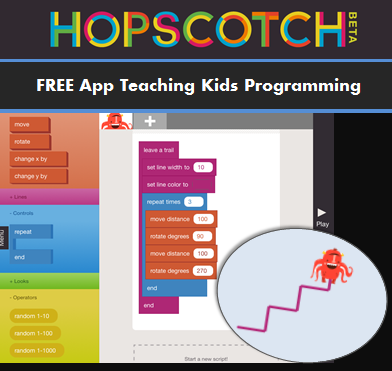
If you would like to check it out or purchase it, please use the App Store link provided below. The cost is the same to you, but iGameMom gets a small percentage. Thanks for your support! Note: The link works for all countries.