How do you share pictures with family and friends? Do you email them? Today I have a Free app that letting you share picture between devices for free instantly. You can even share it with many people just by one click.
Chirp is a free app. It transfers files by creating a unique sound profile. When the app sings aloud the chirp, any device that has the app running can hear the chirp and receive the file encoded by the sound file. Sounds fascinating, isn’t it? 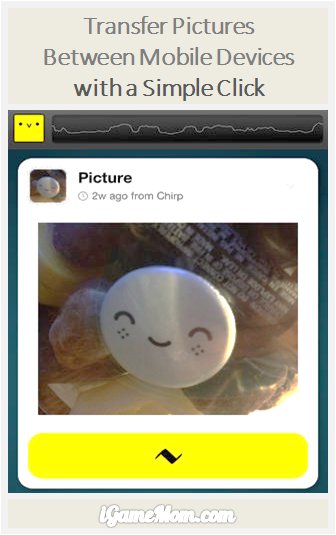
As a user, it is very simple. Open the app, upload a picture. You can either take a picture, or pick one from your camera roll on your device. Then simply click the button to Chirp. You file is sent. To receive the file, you need have the app running when the other app sending out the chirp. You will see the file on your device. It is that simple.
You do need have the app running when the other person is sending the chirp. You also need connect to a network to receive the file. If you are not connected to a network when your Chirp “hear” the file, you can see the file once you are connected to a network at a later time.
So far, you can use Chirp to share pictures and website links. You can also share a text of 140 characters and less.
One nice thing about Chirp is you can send a file to everyone in the room at the same time with one click. It is a great feature for classroom and meetings.
I am amazed by how easy to use the app, as well as how the app works. Sending files via sound waves – how fascinating! Maybe one day the radio or TV station will send out a chirp to listeners and audience and everyone will be able to see some reference pictures or other files associated with the story.
Chirp is free on both iTunes App Store and Google Play. Although I have not tried, based on how it works, you should be able to send files between Apple devices and Android devices.
If you would like to check it out or purchase it, please use the App Store link provided below. The cost is the same to you, but iGameMom gets a small percentage. Thanks for your support! Note: The link works for all countries.

![]()
Looking for photo storage options? Check out Free Unlimited Photo Storage for Mobile Photos. 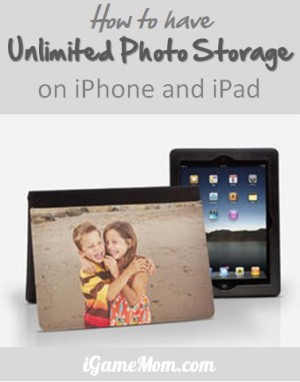





Thanks so much! I’m downloading this now and will send the link to my kids and ask them to do the same if they want photos. We have DSL internet and it’s very slow to email photos, so this will be great!
Hope this helps. But keep in mind, it also uses network.