Learning alphabet is the stepping stone to early literacy. There are many fun ways to help kids learn ABCs. Today I have another fun app helping kids learn alphabet. It is a set of alphabet coloring pages and number coloring pages. Kids not only learn alphabet and numbers, but also practice fine motor skills. It is free today. We also have instructions on how to use it with another app to do it on your device, and how to print the pages out on paper. 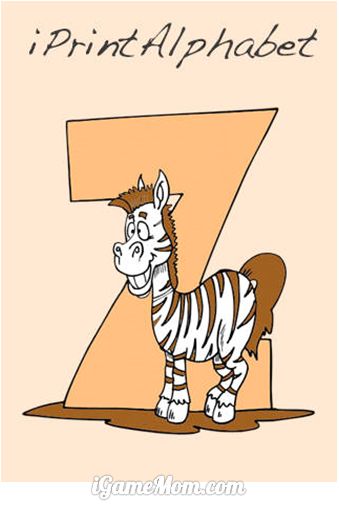
The app is very simple to use. There are 26 alphabet coloring pages and 10 number coloring pages in the app. Each letter or number has one page. Each letter is paired with an animal whose name starts with the letter.
There are two ways to use the coloring pages.
1. Use a coloring app to do it on the iPad.
First you need take a screenshot of the coloring page from your device. To do that, you press the device Sleep/Wake button and the Home button at the same time. The Sleep/Wake button is the one located at the top of the device, on the right side. The Home button is the one at the bottom of the screen. The screenshot is automatically saved on your device’s camera roll.
Once you have the picture in your camera roll, you can open it in a coloring app. Several coloring app would let you import your own pictures. Book Creator is one. Now Book Creator has a free version too. In Book Creator, tap on the “+” button at the top right corner, then tap on Photo on the drop down menu. This will open up your photo album on the device. Select the coloring page you want to use, and size the picture to take the full screen, tap on the red check button. You now have the coloring page ready to go.
To color, tab on the “+” button again, select Pen on the drop down menu. You can choose the color and coloring line thickness. You can also write on the page too.
2. To print the pages on paper.
You can print the coloring page out on an AirPrint printer. It is a special type of printer that can be connected with your iPhone or iPad. Here is an example printer, but there are many others available.
If you don’t have an AirPrint printer, you can save the page on you device camera album, then email yourself and then download the page onto your computer via email, then print it out.
These methods also apply to any coloring page you can download from some websites too.
The app Print the Alphabet works on iPhone, iPod and iPad. It is Free for limited time. The app Book Creator only works on iPad.
If you would like to check it out or purchase it, please use the App Store link provided below. The cost is the same to you, but iGameMom gets a small percentage. Thanks for your support! Note: The link works for all countries.





