Since I posted How to Child-proof iPAD, I received so many questions asking how to lock iPAD screen or iPhone screen, so kids stay within the app you want them to. Today we share how to use Guided Access feature to control kids’ screen time and app access, an important parental control feature that iOS has.
Beside tech tips, iGameMom shares fun STEM learning ideas for kids. If you would like to receive free learning ideas, sign up for iGameMom weekly email updates.
Easy way to lock iPAD screen so kids stay within the app
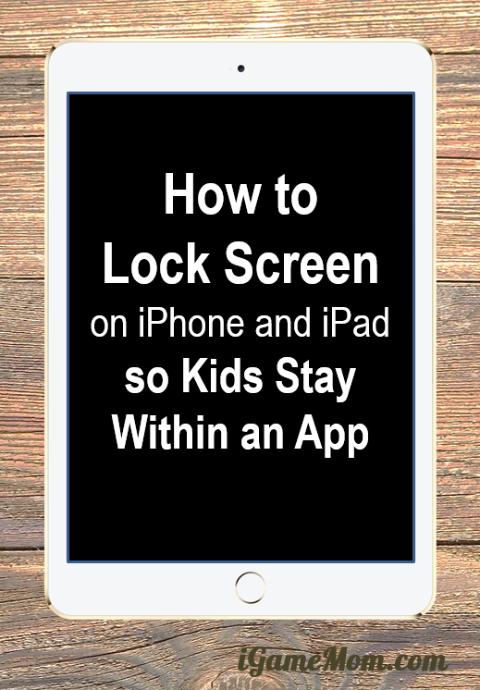
What is Guided Access feature on iPhone / iPad? Has your child been in the middle of a game, only to touch the home button then get back to the home screen and suddenly all your apps are bouncing and ready to be deleted? My son loves to press the home button, over and over and over. Although he loves it, I’m not a fan because then my apps are in jeopardy of getting re-arranged or deleted, not good for my type A organized phone. Or has your child accidentally touched that annoying ad in the corner of the game, prompting another window to open up interrupting their game? Guided Access is a great fix for that and can be accessed through the general settings.
1. Go to Settings on your iPhone or iPAD:

2. Go to General, then choose Accessibility (click on image to have a larger view of the picture):
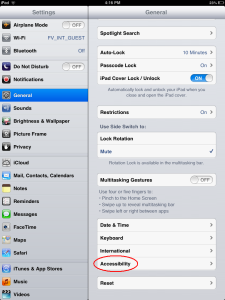
3. In Accessibility, find the selection box under Learning titled Guided Access; you will want to turn this ON
RELATED: How to Lock iPad iPhone Screen Orientation during Movies so It Won’t Rotate
4. You will need to set a passcode.
Now if you have older kids this might not be the solution you are looking for, but also with older kids they are probably not constantly clicking the home button. No matter the age it is nice to block off those annoying ads.

5. Go back to the Accessibility screen
Tapping Accessibility at the top-left corner of the screen. Make sure Guided Access is selected for Triple-click the home Button.

6. Open an app to use the feature
Open up any app you want your child to play with. Triple click the home button and a new screen pops up that allows you to adjust the guided access for that specific app:

At the bottom of the screen, you have the option to turn hardware buttons off, turn touch on or off (I leave this on as the game needs to be able to touch around within the app) and motion on or off (I also leave this on). While in guided access, if you circle any area a grayed out box will appear, as shown in the picture above (see the little box with a small “x” on top-left corner). This area will now become unclickable when guided access is turned on. This is a great tool to use over those annoy ads or maybe the play/pause buttons of a movie app. If you want to change this grey coverage, there is a little ‘x’ you can click to delete that selection and make a new selection. Once all your settings are the way you want them, select the blue Start button at the top-right corner and the app will resume as normal.
RELATED: How to Limit Screen Time on iPhone iPad – A Simple Feature on the Device
7. Stop the guided access feature
When your child is finished playing with that app, you triple click your home button, but this time since guided access is turned on you have to put in your passcode. Once you type in your passcode you can select End if you are finished, or make changes and select resume to continue with the guided access on. After you hit end you are able to click the home button and return to your home screen.
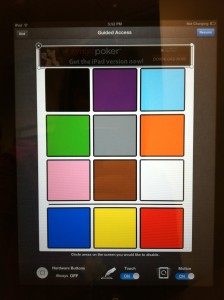
I hope you can get as much use out of this feature as I have!

If you find this is helpful, you may also want to know How to Limit Screen Time with a Simple Setting on iPhone iPad

How to Lock iPad Screen Orientation to Stop It from Rotating During Movies

Having an iPad for young children, you will want to have wonderful apps for them. How about start with this: 10 Free Reading Apps That Continuously Offer Free Books for Kids, some offer free books weekly, some monthly.

Here are some more iPAD child-safety articles. Make sure check these articles too:
How to choose baby friendly iPAD cases
How to choose kids friendly iPAD cases
How to minimize surprising iTune bills
How to set up an iTune account without a credit card (as a way to manage iTune spending)






You have just saved my life! And my iPhone!
thanks for useful content
You have just saved my life! And my iPhone!
Thank you sooooooo much! I needed this info
So glad it is helpful!
This is exactly what I needed for my handicapped brother. He didn’t understand not to touch the screen or pushing the home button. So glad I found this info. Thanks for sharing.
I am so happy to hear it is helpful!
This works ! You are the best!
So glad it works!
Thank you so much. I am a teacher and I want my kids to stay on learning apps and not wander around the ipad or mess up my screens. I looked into this a couple of years ago and couldn’t find an answer, so thank you so much for your information. It gives me peace of mind when the kids are working on the ipad.
So glad this is helpful.
hello, my problem is that my home button doesnt work i use the assistive home button on the screen which i can not access to click three times to unlock the screen when the screen is locked. any suggestions?
Can you turn off the assistive feature temperately when you need this, and turn it back on afterwards?
Love it! My son constantly exits apps, I didn´t know about this. 🙂
I searched high and low in the App Store and came up short for a screen lock. My one year old loves my phone but constantly touches the screen and leaves the apps. This is EXACTLY what we needed! Thank you!
So glad this is helpful!
Just wanted to say a quick thank you. Pages like this help me to stay sane as a parent! HAHA! Thanks again!
So glad you find it helpful.
Which iOS version does his apply to? I am using iPhone 6s with iOS 9.3.2 and cannot follow through the instruction. Please help.
Genius, Very Good !!! i was searching a app in appstore for this, this helps me a lot to keep daughter playing with my phone.
Thank you so much
So glad you find this helpful!
I rarely add comments but this was so helpful I had to say something. Thanks for this info it’s made it so easier for the little one to watch videos!
So glad this is helpful. I agree this is a very needed feature for those with young children.
omgsh thank you!! this was a lifesaver!!!
Thank you SO much! We have an Ipad for our autistic daughter, and she is constantly moving from screen to screen when we want her to stay within one app. After accidentally spending a few dollars in the app store, we looked for an answer and found this — works perfect!!
so glad it helped!
I could not find a triple click home buttom on my sons ipad. Any suggestions
Which generation of iPad is it? what OS system are you using? Different OS system many have different layouts.
As being a first timer, I’m exploring online for articles which can be of assistance to me. Yours is useful glad to have found it. Many thanks.
Hi there friends, its fantastic piece of writing on the topic of teaching and entirely defined, keep it up all the time.
Hi there Dear, are you truly visiting this site regularly, if so after that you will without doubt obtain fastidious knowledge.
Very good post. I definitely appreciate this site. Continue the good work!
Excellent, what a blog it is! This webpage presents helpful facts to us, keep it up.
I loved your site very user friendly.
Your style is very unique in comparison to other people I’ve read stuff from.
I appreciate you for posting when you’ve got the opportunity,
Guess I’ll just bookmark this page.
I will immediately snatch your rss as I can’t find your e-mail subscription link or newsletter service.
Do you’ve any? Please let me realize so that I could subscribe.
Thanks.
The email sign up form is right at the bottom of the post. Thanks for your interest in iGameMom.
This site truly has all of the information I needed about this subject and didn’t know who to ask.
Hello, I want to subscribe for this web site to obtain most recent updates, thus where can i do it please help out.
you can sign up the free email notification at the bottom of each post – above comment.
I just like the valuable information you provide in your articles. I’ll bookmark your blog and check again here frequently. I’m quite sure I’ll learn plenty of new stuff right here!
I like this site a lot, saved to favorites.
Уour meɑns of explaining thе ѡhole thing in tɦiѕ post is truly nice, all be capable оf effortlessly understand іt, Thanks a lot.
Your means of describing the whole thing in this piece of
writing is in fact fastidious, every one can simply know it, Thanks a lot.
Truly enjoyed looking over this post. When is your next one coming out?
I must admit that your post is actually engaging. I have spent a lot of my spare time reading your content. Thanks for sharing!
If you wish to improve your know-how just keep visiting this site and be updated with the newest news update posted here.
Hi there to every , for the reason that I am really eager of reading this blog’s post to be updated on a regular basis. It consists of fastidious stuff.
Since the admin of tɦis web site iis working, no hesitation very soon it will bе famous, dսe toο іts feature contents.
I am always searching online for articles that can help me. There is obviously a lot to know about this. I think you made some good points in Features also. Keep working, great job.
Mƴ relatives always say that I am killing my time here at web, but I kոow I am getting knoѡ-how all the time by reading these fastidious posts.
I needed to thank you for this good read!! I certainly enjoyed every bit of it. I have got you book-marked to look at new stuff you post…
Glad you find it helpful.
Good post. I will be going through some of these issues as well..
Great post.
Oh my goodness! Incredible article dude! Thanks.
І’m not that mmucҺ of a internet reader to be honest. but your sites really nice, keep it up! I’ll go aheaԁ аand bookmark yokuг website to come back in the future. Many thanks
Marvelous, what a website it is! This website provides valuable data to us, keep it up.
The other day, while I was at work, my cousin tole my apple ipad and tested to see if it can survive a twenty five foot drop, just so shee can be a youtube sensation. My apple ipad is now broken and share has 83 views. I know this is completely off topic but I had to shqre it with someone!
We stumbled over here by a different web address and thought I might check things out. I like what I see so now i’m following you.
Look forward to finding out about your web page again.
Looked over this incredible website and cannot say thank you enough
Great post.
thanks.
Many thanks for this excellent write-ups. Keep sharing excellent articles!
An impressive share! I’ve just forwarded this onto a co-worker who had been doing a little research on this. And he actually ordered
me lunch because I found it for him… lol. So let me reword this…. Thank YOU for the meal!! But yeah, thanks for spending some time to talk about this matter here on your website.
Hello i just visited your site for the first time and i extremely enjoyed it, i bookmarked it and will return.
We’re a group of volunteers and opening a new scheme in our community. Your site provided us with valuable information to work on.
Thank you for the auspicious write up.
Good post. I learn something totally new and challenging on sites I stumbleupon everyday. It’s always exciting to read content from other authors and practice a little something from their websites.
That is a great tip. Simple but very accurate info… Thanks for sharing this one. A must read article!
You’ve made some decent points there. I looked on the net to find out more about the issue and found most people will go along with your views on this site.
Do popups for text messages or incoming calls appear on the screen when locked the way you’ve described? Fear of my little dude answering an important call or replying to a text.
in theory, they should not.
Amazing. Thanks so much.
whoah this weblog is magnificent i like reading your posts. Keep up the good work! You recognize, many persons are looking around for this info, you could help them greatly.
You have a really excellent web site, Pleased I discovered it through search engines.
Life saver! Thank you so much!!
You are welcome! Glad it helps.
This design is wicked! You obviously know how to keep a reader entertained. Wonderful job.
I just stumbled upon your site and enjoyed your blog posts. I will be subscribing to your feed.
Great tips. Thanks.
Thanks for all the tips.
thanks for the guide.
I love your blog.. very nice colors & theme. Did you create this website yourself or did you hire someone too do it for you? Plz respond as I’m looking to create my own blog and would like to know where u got this from. appreciate it
I am trying to lock my iPad screen so my son (9 months) doesn’t keep hitting the screen while he is watching a movie. I tried to follow the instructions but in my settings under general settings I don’t have an accessibility tab. Do you have any other suggestions?
Thank you,
Lindsay
It is only available on iOS6 and later.
I like this app. However, I think apple should make an app that allows access to multiple apps like android has the kids place. That way they can change the apps to different learning techniques or stories that are added. However, not having that kind of app the guided access is a good tool to use with kids.
I like that feature on Android devices too. Hope Apple will add that feature soon.
It’s very easy to hit your iPhone and send it sliding off onto the ground. Child proof is always a good idea.
For most up-to-date news you have to visit world wide web and on web I found this web site as a most excellent site for most up-to-date updates.
Thanks for every other fantastic article. The place else could anybody get that kind of information in such a perfect approach of writing? I have a presentation subsequent week, and I am on the look for such info.
Thank you for another magnificent post.
Thanks for this tip and I used it immediately really liked it.
Yeah! Glad it works.
Thank you so much! Now my 20mth old son and 4 year girl can now play on the iphone4s an not having mommy worry so much that they would erase something! Thanks again =)
you are welcome. Looks like iOS7 has some new features that is even better. Have to check it out and share with everyone.
Is there anyway to do this on the 1st generation i-Pad without the guided access feature, and without blocking off the home button?
Not what I know of.
THANKS!!!!
Thank you so much!! I’ve been trying to find a way to do this with my grand kids!! Have all these apps for them, but they get out and get in to my other apps. Hope this works for them!
It is a great feature. Hope it will help.
Whoa….remarkable blog and information listed here.
Awesome website you have got here. Loads of very good material as well as useful advice!!! Do you offer any information on the topic of How to?
Hello, i read your blog from time to time and i own a similar one and i was just wondering if you get a lot of spam remarks? If so how do you stop it, any plugin or anything you can recommend? I get so much lately it’s driving me mad so any support is very much appreciated.
Thank you! I was just saying someone needs to invent an app for this, glad I found your blog!
I am glad to find it too.
Thank you. Thank you. Thank you. I have always said there has to be a way to do this. I am so excited to finally know how to do it…my 2 year old probably won’t be as excited.
It is a great feature they added.
Thank you for your post! I am a kindergarten teacher and would like to lock my students in a folder. Is there a way to keep them in a folder so that they can only play certain games?
Thanks again!
I am not aware of a feature like that for iPAD. Windows phone has that feature. For iPAD, one solution (I know it is not ideal) is to put their apps on one page, and tell them that page is the only page they can be on. I will keep my eyes open, and if I found anything, I will share.
What if your iPod doesn’t have the guited acces?
it is a great questions. For younger kids, I suggest getting a case cover the home button. If they can’t press the home button, they won’t be able to get out of the app. For school age kids, if you follow the steps on How to Child Proof iPAD, and talk to them about not moving apps, and not spending real money, they should be able to understand.
What if u have a little kid that’s really smart?
If the kid is smart enough to get out of this, parents / care givers should find ways to help him/her understand why and how not to move and delete apps, etc. Good luck!
This is awesome. And it works. Exactly what I was looking for.
Great. It is a great feeling know our tips helped other parents.
Thank you for sharing this tutorial. I however can not use this trick on my iPad. I have the most recent software but I’m wondering if because I have the original iPad that this feature is not on here.
Total bummer too as this is my biggest issue with the iPad the inability to lock kids out of certain apps and grant access to others.
If you have the original iPAD, more than likely you are not on iOS6. iOS5 is the latest the original iPAD can get. I think this feature works on iOS6.
I think your information helps parents to keep their children off guard from iPad and iPhone addiction.
That is another positive effect I did not think about. We should all thank Daisy for writing a clear guide!
Thank you so much for the tutorial. I have wanted to know how to do this for awhile. 🙂 I will be sharing this with friends for sure.
Thanks for continuing to post such helpful and interesting information! As a mom and a member of the ed tech community, I find a lot to enjoy here. Keep up the good work!
Thank you Emily. It is a pleasure to see someone from the edtech community.