No matter your kids are getting a new iPad, or an old one from you, you have to child-proof the iPad before handing it to them. Most of these features are easy to set up, and they will make your life a lot easier! Below is a step-by-step guide with screen shots. Hope this is helpful.
How to Child-Proof iPad

1. Get the latest update from Apple: current iOS settings have a lot valuable kid proof features.
2. Backup your iPad periodically: in case your kids delete something accidentally, you can go back to find them. You can get iOS updates and backup by plugin your device to your PC or Mac with iTune, and it will automatically happen.
3. Now go to “Setting”, then “General” to look at some safety options:
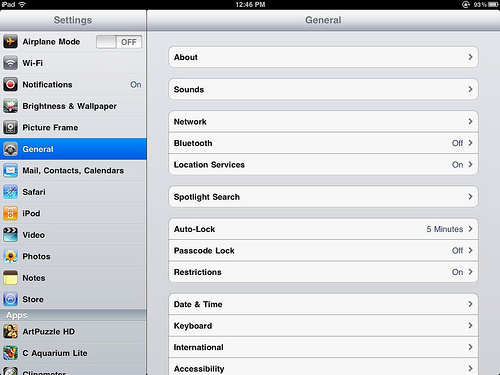
- Passcode Lock: this is the password to get on the iPAD. It is useful if you want to prevent your kids from using the iPad without your awareness or help. Depends on how much you trust your kids, you can hide the password, or let your child know the password.
- Note: Don’t use the option “Erase Data” after 10 failed passcode attempts. If your kids play with the passcode screen, you will end up losing everything on your iPad.
- Restrictions: contains several useful kid proofing settings. You will want to turn it on. It uses the same passcode as “Passcode Lock”. If you don’t want your kids make changes, hide the passcode from your kids.

The settings marked with red arrows in the picture above need turning off.
First turn off “Deleting Apps”: it is two simple touches to have an App deleted. If you don’t want it happen by accident, turn this one off. You can always come here to turn it on if you ever need to delete apps from your iPad.
Next turn off “In-App Purchases“. This prevents the kids from buying stuff from within a game. With a few touches a little kid could spend your money if you didn’t turn this feature off.
Next, if you don’t want strangers reaching your kids through Game Center, you should turn off the Game Center options “Multiplayer Games” and “Adding Friends”.
Finally, you can choose the media ratings (G, PG, etc) for Movies, Music, TV shows, and Apps, based on your kids age.
4. If you sign up for Game Center, You will want to turn off “Allow Game Invites” and “Find Me By Email“. This will keep your kids safe from unwanted contact with strangers.
5. If your kids use headphones, you will want to protect their hearing. Many kids suffer hearing loss due to using headphones with the music too loud. The rule of thumb for headphones is 60% volume for 1 hour is generally safe. The iPad has an option to lock the volume for the iPod app. It is under Music, after you get into Setting.
6. If this is a hand-me-down iPad from you, make sure delete all the Email accounts and shopping Apps, such as Amazon.
7. At last, load some fun games for them, so they don’t have to go out search for something by themselves. iGameMom has recommendations for all age groups. The easiest way is to go to the menu above the posts labelled with age groups and subject. Hope you will find age appropriate apps for your kids.
Now you child-proof your iPAD settings, how about a cover? I have heard many stories of broken iPADs. Make sure to read the tips on how to choose baby friendly iPAD cases.
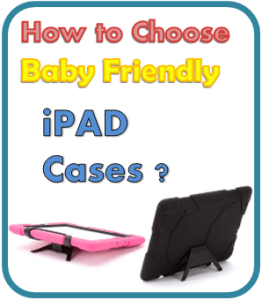





Thank you for this! easy to follow instructions!
I couldn’t resist commenting. Verry աell written!
I’m a teacher and I’ve previously heard about the triple click to lock a certain app. But I wanted to know if there is a way to only allow the kids access to certain pages of apps? I use my iPad for work/home and would love if I could have all the apps they are allowed to use on pages 1-2 and my personal apps on separate pages that needed a passcode to access. I hope that makes sense! Anyone heard of this feature??
I am not aware of feature like this for now. I know you can hide an app icon, but when you want to use it, you have to un-hide it. If this is something you want to try, here is the instruction http://ow.ly/oNqq8
Great list.
One thing, the Restrictions passcode can be a separate passcode than the passcode lock. It protects just that one section of the settings. So if the child or student figures out the passcode lock, no worries, they wouldn’t be able to figure out the restrictions code. I work with teachers and iPads and the biggest problems they have is 1) they set the code and don’t remember it, so the only way to get back into that section is to wipe the iPad, or 2) they don’t set a restrictions passcode and then the kids choose one instead! Not so good!
Thanks for the additional input. Very helpful!
Thanks for the info.
Love this post. Great site!
Thanks! Hope you have sometime to look around too.
Hi! I’m so glad you liked my post a while back, because I’ve actually been looking for ways to child-proof an iPad. (The email WordPress sent me saying “igamemom liked your post, check her out” had a link to this post.) My school just recently bought an iPad per classroom for the students to use, and I want to child-proof it before I release it into their hands. Do you know of a way to turn off ads?
Glad you find it helpful. Have you considered to get iPAD cases? My son’s school started using iPAD, couple of them were broken. Here are some recommendations for Child-proof iPAD cases: iPAD cases for toddler and pre-school kids , iPAD cases for older kids.
Great ideas…my daughter LOVES the ipad…
Child-proof and also consider a child-safe case, you will then have the peace of mind.
Thanks again. I’ve sent your addy to my daughter for her to see what I’ve been raving about. Happy New Year!
Thanks for sharing the post. Hope your daughter find it helpful too.
Thank you for liking my recent post! I so appreciate it…and Happy New Year to you!
Thank you for posting this; I’ll be getting an iPad soon, and this is needed information.
What a good timing! You will have a lot fun with iPAD. Enjoy! I have a “how to” section, you can find different iPhone/iPAD tips. You can find the section by click “How To’s” tap under iGameMom Logo. Or you can simple click HERE.
Hi,
my little one is only 16 months and loves the iPad. The problem we’re having is that she’s swiping from screen to screen and leaves any game. Any suggestion to look on a particular screen?
Thanks, Nathalie
A case covering the home button could be your solution. Click Here for some choices of good baby-proof iPAD case that covers the home button (and a lot other nice features making them baby and toddler safe). The idea is you need some finger strength to push the home button with the cover, and babies don’t have that strength. You can open the app you want him/her play with. He/she won’t be able to switch out of the app without pushing the home button. Hope this helps.
Turning on guided access will solve this issue and turning off the multi finger swipe option to go between apps. 🙂
Thanks Daisy for sharing. For those who have not seen the post, Daisy has joined reviewing team, and her first post is just about this topic: How to lock iPAD iPhone screen so kids stay within the app.
I don’t have an iPad, but my 2 1/2 year old plays on my Samsung Galaxy tab often. We use Zoodles’ Kid Mode, I found the ios version, it won’t keep her from changing the games, but she won’t be able to go to any apps you don’t specifically add for her or the ones it comes loaded with. There’s more personalization options for the paid version, but the free one works perfectly for what we need.
Thanks for mentioning Kid Mode. I have heard about it, and have it on my iPAD. Just have not got a chance to figure it out how does it work, etc. Will kids be able to close Kid Mode? Or the parent can lock it so kids can’t get out of it?
Helpful for my daughters with young children. Even the 3 year old gets on them.
for toddlers, you may also want to consider a protective case. You can find information HERE.
This is really impressive! Had no clue there were so many safety features on the ipad. Thanks for sharing. And thank you for liking my post 🙂
You are welcome. Now you can have peace of mind when kids playing on your iPAD.
Thank you this is great!
Thanks for sharing this info. This post is really usefull since my children are still 7 and 2 yrs old and love playing with my ipad 🙂
Glad you find it helpful. You may also want to check out the kids friendly iPAD cases.
Nice blog, my kids are grown, but there are grandkids.
Thank you for these practical tips!
I need to share this with my DH…the problem is, our kids are grown! He gave them his password and wondered why new games & apps were downloaded after vacation!
All it matters is the awareness!
This is a really useful post. I have just been giving an iPad at school to use with children so I have followed your instructions. Thanks for reading my blog too.
I also will have a post about iPAD cases that protect iPAD from drops … Stay tuned! Note: I had a post on iPAD cases for babies, guest you don’t need that for school. 🙂
Fabulous post fabulous site well done to you and thanks for taking a look At my blog . Wish I had known about the in app purchases before my 4 year old spent 88 euros on a trunkful of snowflakes !!!! Virtual snowflakes !!
It is still not too late – now that you know, hopefully the surprised App Store bill will never happen again!
I was afraid unintentional spending and only redeem one $10 gift card at a time unless I plan to buy a must-have app that costs more. My iTunes account is not linked to any credit card which makes it easier to keep the apps budget under control.
Good for you! It is a great way to control the budget on apps.
My 16 month old needs to sit for periods of time for breathing treatments. We found some great YouTube videos that she loves but she gets so excited she presses the screen and ends up stopping then. Do you know if there is anyway to “lock” the screen so that she can’t accidentally touch it and stop the video? I know that I could just put it out of her reach but I have to hold her while she has the treatment and I don’t have enough hands to keep it out of her reach and hold her and the machine. Lol. I need an ihand too. Lol.
I just posted a iPAD Case review, in that post, there is a iPAD has a stand. I think a stand that helps the iPAD stay up by itself would be able to help you.
The latest iOS update, which is free, offers “Guided Access” under General>Accessibility. This will prevent accidental taps. It works great for small children, for focusing on school apps and for the disabled.
Great! Thanks for sharing!
Thank you for this! Ever since I learned to put a passcode on my ipad, it has helped us monitor our kids’ use. Thanks also for liking my posts! 🙂
Doing these won’t solve all the problems, but do give parents some peace of mind.
Great advice. I love my iPad and, of course, my kids love games. Your blog is a great guide for combining good parenting with new technology.
Thank you. Like the way you said it “combining good parenting with new technology”.
Shared this with my friends and family (fellow parents). I thought they were great tips. Thank you for visiting my blog as well.
Thanks for sharing the app tips. I hope more parents know about it.
Perhaps the best way and only way to child-proof an iPad is to lock it up. Hehehe! Seriously, my two boys have an iPad each. I did try to use some of the safety features you mentioned. My elder son, being more adventure, would tinker with the settings. Although password protected, I found the best way to unlock the iPad was to explain again and again what they can and cannot do. They seem to understand and I have no problem whatsoever.
Yes, for older and tech savvy kids – talking to them is the best way. Just like everything else (drink, smoke, exercise, healthy eating), they have to learn the good behavior from someone, and parents should be their first resource for all these.
This is great info – do you have something on how to childproof an iPhone? I see some of the advice is similar, but maybe I’m missing something. Thank you!
All the features mentioned here are also available on iPhone.
This is some useful stuff! Thank you!
Thanks for liking a post on my blog…which led me to discover yours. And this post is awesome. It’s not my child I need an iPad ‘childproofed’ from…it’s my mom! We got her an iPad recently and need to prevent her from making in-app purchases. She doesn’t mean to, but often doesn’t realise what she’s doing. And it’s my credit card it’s linked to…so that’s bad. Lol. See ya around!
Great she is keeping up to date on the games! My parents are staying far away from apps. 🙂 Sometimes it takes more repetitions to teach older folks than teaching kids on the new stuff, need be more patient. Good job in supporting her exploring the new things!
Thanks for liking my blog! I’m glad you did since it led me to yours. Great information. I’m going to pass this on to other parents!
Thanks and glad you find it helpful. Yes, please pass on the site to people who may benefit.
Thanks so much for liking my photography! I’m so glad you did. This is a brilliant blog for parents with tech savvy littles (and aren’t they all now lol). I’ll definitely be keeping an eye on this for my own 🙂
Thanks! Hope to see you more!
Great site, and good advice xx
Thanks! 🙂
Great tips for this new mom, thanks! My little guy is 11 months and loves my iPhone. Thanks for finding my site and leading me to yours 🙂
Thanks for stopping by. Please come visit more!
Thanks for the reminder and quick easy tutorial. Nice work! Now, how to sleep-deprived-dad-proof.
first, get some sleep … 🙂 and hope, if you follow the tips here, you can get some better sleep!
Thanks for the helpful tips! This will keep my toddler from deleting some of my apps again.
We are all learning …
Thanks for the iPad tips! The iOS is wonderful in many respects, but it’s been a struggle to allow some things for our teen, but block other things, with the browser and video apps.
Hope the tips here can help you a little bit.
Guess I missed this post originally- just saw it and realized there were some tweeks to be done to my ipad..Thank you so much for sharing!!
You are welcome! I hope all parents know about the options.
This is such useful advice for parents. Often it’s not difficult changing these settings it’s knowing how to do it. Busy parents don’t have time to go through manuals and online help sites so this kind of thing is invaluable so we know our children can play safely with technology.
You are so right. If you know it, it is easy. Helping busy parents save time is the purpose of this blog. I am so happy to know it is helpful!
I have a Samsung Galaxy Tablet and my grandson plays havoc with it. I’ll have to see if some of your tips can be used on my tablet. Thanks.
I don’t know much about Galaxy. Hope they have similar functions.
Get the Zoodles app called Kid Mode! It will lock an android device and prevent anything unapproved. Also, it has age-appropriate videos and allows you to assign apps to individual kids’ profiles. However, on iOS it only offers videos and will not lock–have to use guided access mode for that.
I have KidMode, just have not get chance to review it yet. It is pretty good. Thanks for mentioning it here! It is good to know the differences between iOS version and Android version.
Great suggestions! I have little ones who play with my iPad and I’m going to set it up for them!
Glad you find it helpful! Once you know how to do it, it is quite easy.
I’ve just child proofed my ipad!! thanks! I was especially worried about how on youtube under “popular” there were extremely explicit videos. Thanks. I never would have found your website if you hadn’t Liked my post, so thanks for that too.
Great! Not many people talk about child proof iPAD, please help spread the word. You have such a wonderful life, I gained a lot energy from you! 🙂
Great resource!!! Thanks for this post!!
Thanks! Come visit more!
I need to come here more often! Thank you for the info. I will have to “study” it, but eventually get it. (smile)
yes, come back more! Good you got it. They don’t make it easy, do they?
Good to know when my baby gets a little older. Shes already interested in playing with it. Is there anyway to lock the screen without turning it off? Sometimes she’ll watch Sesame Street on it but likes to touch the screen and that usually turns it off.
Looks like that could be a good function for the device. Unfortunately, I am not aware of any function can do it.
I need this!! My granddaughter (2) messed mine up once. Now I just make sure I am right there to know what buttons are pushed. 🙂 Thanks for the info. Angie
You are welcome. Hopefully she won’t mess up anything anymore!
What a fascinating site! You are way technical, & JUST what I wished were my next door neighbour for SO long!!
Thanks! Please come visit often and bring your friends and neighbours. 🙂
I confess I am probably the most un-tech savvy person to read your blog, but occassionally we let our toddler use the iPad if we really, really need to distract him and he is constantly doing some ninja swipe thing that makes it change apps. It’s just so sensitive. Any super secret way to make it less sensitive? (Apologies if this is a very dumb question.)
I am not sure I am clear on what you mean by “change apps”. Do you mean he deleted apps? or does he move the app icons on the screen around? To prevent deleting the app, you can follow the instruction from this post. If you mean he moved the icons on the screen, I suggest you put all his games on one screen, so all he can mess around are his games. You can also put yours in a folder to minimize the chance of him tapping on your apps.
So helpful thank you! I sat here with my phone and went step by step!
Great! Glad it helps.
Is there a feature that keeps them from dunking it in the toilet?
Ha, one dad already suggested to have a botton, when it is pressed, the device will go up and float in the air …
I like his train of thought!
Great advice! Thanks for sharing.
You ae welcome! Thanks for stopping by!
Excellent article. Thanks for sharing.
All 3 of my kids have iPod Touch devices, so I make sure that they each use their own library and that they are regularly backed up (especially before trips or opportunities for the devices to get messed up).
Sounds like a good practice. I should back up mine more often.
Yeah. I found the best way to manage all of the profiles is to launch iTunes with the “shift” key held down. That will let you pick which library to use (I have one for each device, so the kids don’t get my music, and I don’t get theirs.. : ) ). Works great.
Great tips! Thanks for sharing.
My kids’ high school is switching from textbooks to ipads next year. I know your blog was directed at parents with younger kids, but much of this is appropriate info!
They are quite a few great apps for older kids. I have not get chance to post them yet. One for now – SkyView and StarWalk.
I think more and more text books will go online or on mobile devices, like iPAD.
I have star walk! It’s really beautiful <3
This is unimaginably helpful right now, with a toddler who seems hellbent on erasing the contents of everything!
Thanks for coming by my blog too 🙂
Glad it helps. Thanks for visiting.
Great post. We learned the hard way to disable youtube from our iPad. It’s amazing what pops up when your child searches “Pokemon”.
Been there 🙂
Reblogged this on the adventures of a pseudo mom and commented:
I came across a really great blog called iGameMom, and today I am re-posting a post written by her that many of us can use. As my baby girl grows up and given the number of gadgets in our house, we will definitely need to child-proof a lot more than the iPad!
Thanks for reblogging. Please come visit more.
Thanks for stopping by my blog! I’m so glad I found your post — it’s a nightmare keeping track of what my daughter’s playing and watching on the iPad; I will follow your instructions on this post; will surely make me sleep a lot better at night! Thanks!
Glad this is helpful!
What an awesome blog! So helpful, especially in this day and age! And thank you for being the first ever person to “like” my blog. There’s a first time for everything. 🙂 Looking forward to reading more posts!
There is always a “first”. Keep up the good work! Thanks for visiting. Hope you can find something you like.
You are awesome! Enjoying your blog and this post is particularly useful as we are about to get an iPad for a roadtrip with our 4 year old. I’m bookmarking it because you speak in language I can understand! Cheers!
I have to laugh at your comments, since English is my second language. Thank you, it meant huge to me!
Thank you for providing these clear instructions for parents. Much more clear than the instructions which come with most products. You ought to be a technical writer–people would understand your instructions easily!
Thanks for the nice comment. I guess it is becuse I am a user myself, so I wrote it in the way that makes sense to myself. 🙂
I had to set up the restrictions a couple days ago. My 4 year old was playing Angry Birds, clicked on one of the videos which takes you directly to youtube. Once on there he started playing all sorts of videos (not age sppropriate at all). I’m so glad the iPAD has this option!
Thanks for sharing the experience. We really should be watchful what they are doing …
Thank you for visiting my blog. I am so glad I found this post! I have an old iPad sitting on my desk waiting for me to “prepare” it for our kids, and I’ve been stalling because I don’t have time to learn what I need to know (too busy trying to figure out what my daughter Two is saying!). Now I can just follow your lead…
You made my day! This is what this blog about, share what I learned, and hopefully, can help save others time. this is exactly what I want to hear!
This is very easy to follow and seems really thorough. I wish I had an iPad so I could use it — ha ha !! Someday; and then I will come looking for it.
Looks like you are ready for an iPAD 🙂
I don’t have an iPad, but you can bet I’d childproof it LOL 🙂 Great post!
🙂
Love your music. Sometimes, I would listen to your music while writing my blog. Thank you!
Thank you! Been thinking about “childproofing”, esp. against them making accidental purchases. This is wonderful!
It is like child-proof your house – the better you proof your house, the more freedom they get, and the more confident they are.
So useful! Thank you 🙂
🙂
Very useful post!
I had to child-proof my iPhone after my 4 year old accidently deleted all my apps! Luckily I was able to connect to my itunes on my computer and get everything back! I turned off the “Delete Apps” function and set up the App Store so that I have to enter my password to buy anything. My son still brings it up; “Remember when I deleted all your games mom?” then he laughs…
🙂
Glad you can laugh at it now. I am sure it was frustrating when it happened.
Thank you for stopping by my blog 🙂 Sorry that the first post you had to see was such a ‘dark’ one 😉 great blog!
First is always the hardest. Keep going!
Great tips! Now I just need to get an IPad…. 🙂
It opens up so much more learn opportunities for them. My son’s school now started iPAD trial and is going school wide next year. I see more and more schools are starting using it as a teach tool.
An iPad for every student? Or one for each classroom? We have a couple in my school (a middle school), but with budget issues, I can’t imagine we’ll be getting many more in the near future.
I think the school was lucky get some funding somewhere. It is middle school and up. It is a very small school though. Elementary level is just 1-2 per classroom.
Good job……I really try and supervise, but I would like to let everyone know about these ideas! You know I was pleased to hear how to keep them away from strangers unwanted advances through game invitation…just one more trick!
I will bring that up when speaking to parents and school assemblies.
Thanks!
yes, online safety is such a big thing for kids now. This is their world in the future, they have to learn how to protect themselves in the virtual world.
good work! When I write my second book for teens I’d love you to help on the gaming portion!
Thanks so much for visiting my blog and post, and so glad you did. This post is perfect for me, having already “lost” one iPad to an inquisitive 2 year old (dropped it, then dragged it across a tile floor), but can’t say how many apps I lost to unintentional deletes and so on. Now if we can only develop an anti-gravity iPad that floats when dropped by a toddler, that would be perfect.
Ha, what a great idea. I am sure by then we will have to find another app to bring it down to the floor so the 2-year-old can play … It has to be able to recognize voice…
This is priceless! Thank you. Your skill to find and review Apps and your knowledge of technology is so impressive.
Thank you! I like your site too. Good job.
I’m very happy to find you! We have an iPad shared among the four of us, which makes things a bit more complicated, but these are great suggestions. Thanks!
It can be a little complicated. I find myself waiting for my turn of using the iPAD at home sometime. We only have 3 people in the house, and my husband usually uses his phone. Hope you can find a good system of taking turns at home. 🙂
You ought to send this post to the people at Apple. I would have never thought of this. Well done.
Thanks
What a compliment! Thank you!