One challenge we have with iPhone or iPAD, or any mobile device is the battery life. They need be charged often, and it takes time to have them charged. It is no fun when the phone dies in the middle of a phone conversation, or you can’t move while talking on the phone because you are tied to the outlet charging the phone.
I started looking into tips on saving iPhone battery life. One thing I found consistent from all sources is the screen brightness being the biggest factor impacting battery life. The brighter your screen is, the more battery it consumes. Fortunately it is easy to adjust screen brightness on iPhone and iPAD. It is been working for me. I hope this tip will help your battery last longer too.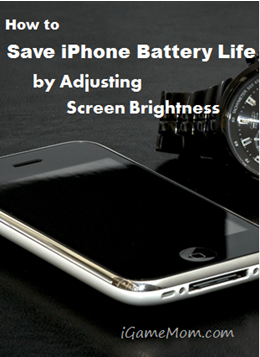
To change your iPhone or iPAD screen brightness, go to Settings, then tap on Brightness & Wallpaper.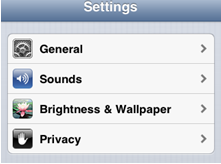
Once you are in the Brightness section, slide the round button along the brightness scale at the top of the screen. Sliding to the left will dim the screen and sliding to the right will make it brighter. Stop at a spot where your eyes feel comfort. For me, it is almost in the middle. This is to set the default brightness level. Every time, when you get on your device, this is the brightness level your device will be at.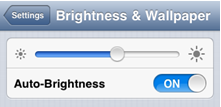
Right below the brightness scale, is Auto-brightness. Leave Auto-Brightness to ON. This feature allows your iPhone or iPAD automatically adjust the brightness level depending on the locations’ lighting situation. Your screen will automatically dim itself in bright locations, and brighten the screen when there is not as much light around. Most time it works well, but once a while you may still want to manually adjust the level using the slide scale at the top.
Have you used this feature? What do you do to save your mobile devices battery life?





This helped me with my battery life on my phone although the life of my battery is still not very good.
Good to know Emily. Thanks for sharing your experience. Looks like screen brightness is a big one, and there are also some other tips I will be sharing in future posts.