Recently I met several parents whose kids have different levels of difficulties in handwriting. The poor penmanship is due to some handwriting disabilities, like dyslexia or dysgraphia. It could be very frustrating for both parents and kids when they have to write for the school projects or tests. Today I found a free app that can help kids with handwriting difficulties – SnapType.

SnapType is designed by a Occupational Therapist who had a student with dysgraphia, a condition that impacts the person’s ability to write legibly. The app allows users to take picture of the worksheet, and then just tap on the place where need an answer, and type in the answer, instead of write with pen or pencil.
There are a few apps that allow kids to type text on top of an image file or a PDF file. But SnapType is the easiest from my experience.
When kids open the app, they can tap on the “New Document” button at the top. They will have two options to bring in the document: they can take a picture of the document, they can import the document from camera roll on the device. After taking a photo of the worksheet, kids can crop the image to make it the right size. If the document is a colored paper, kids have options to turn it into black and white.
Once kids have the worksheet in the app, they can just tap on the spot they are supposed to write an answer to the question and type in the answer in the text box. Once they are done typing, they can just tap on a spot outside of the text box.
The text box usually is shown exactly where kids tapped on the screen, but they can easily move the text on the screen. They can also change the fond size to make the text box bigger or smaller to fit the space that is available.
I like how easy it is to add text boxes. Many other apps like Notability or Book Creator also allow users to add text on top of image files, but the maneuver is harder in those apps. SnapType makes adding text a lot easier, and all kids need do is to tap on the spot and typing words.
Once kids finish the worksheet, they can save it and then email it to teacher.
SnapType is free and is available for iPhone, iPod and iPad. The free version only allow users to save 3 files. If you need have more than 3 files at the same time, you can upgrade to the pro version via In-App Purchase. The Pro Version is $3.99.
If you would like to check it out or purchase it, please use the App Store link provided below. The cost is the same to you, but iGameMom gets a small percentage. Thanks for your support! Note: The link works for all countries.

Looking for apps and other learning tools to help kids on their handwriting? Check out our pick on Best Learning Tools for Kids to Practice Handwriting.
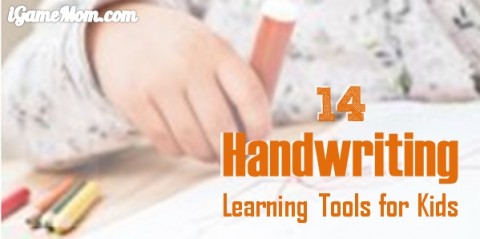





Geez, this is incredible! I have a special needs child and I know a few others in our school that could benefit highly from this app! I will definitely pass on this I formation as our school year starts in two weeks. Thank you iGameMom for always sharing such useful information with us! Much appreciated!
You are welcome. I am really impressed with the app. Hope it will make the kids life a little easier.