If you are a planner, you probably have already started holiday gift shopping. It hits me when I posted Toca Hair Salon Christmas – I could start looking for deals on apps my son likes and put them on an iPod we don’t use anymore. It would be a good holiday gift. If you like the idea, but have no extra device to spare, you can still buy some good apps and then “hide” them. Below we introduce 3 levels… Read more

Many parents worry about kids’ screen time and look for solutions for parental control of screen time limit. The good news is the function is available on iPhone and iPad with the Guided Access feature. The Guided Access allows you to lock the iPad or iPhone screen within the app you choose. When it is on, kids can only use that one app. To get out of the app, they need your password to stop Guided Access. We have a detailed… Read more

Many families will have a new iPad during the holiday season. What to do with a new iPad? Especially if you have kids, will you let the kids access the iPAD? I can tell you, even you don’t want to, kids will get on it sooner or later. So it is better to be prepared as parents. How to make sure the iPad will be ok after kids accidentally drop it? How to keep kids safe online? Here are 7 must do… Read more

This post was sponsored by Asurion as part of an Influencer Activation for Influence Central. Do you always take photos with phones? I have not used a real camera for years. It is so convenient just using the phone, because you have your phone with you all the time. But the big problem with it is the storage space on your phone. It happened several times to me that I could not take more pictures because the storage was full… Read more

This is a true story. Two weeks ago, when we were getting ready for our son’s soccer game, we couldn’t find my husband. We did not know where he went. We looked and found out he was downstairs trying to take apart his phone – he dropped phone in the toilet and was trying to dry the wet phone! Has this happened to you? Accidentally drop your phone into water, like toilet, sink, swimming pool, … ? What do you… Read more

How do you share pictures with family and friends? Do you email them? Today I have a Free app that letting you share picture between devices for free instantly. You can even share it with many people just by one click. Chirp is a free app. It transfers files by creating a unique sound profile. When the app sings aloud the chirp, any device that has the app running can hear the chirp and receive the file encoded by the… Read more

Do you have a lot photos on your iPhone or iPad? How are you sharing these photos with family and friends? There are some third party apps or programs letting you share photos online, but today I am going to show you another way that you can share your photos right from your iPhone and iPad, no need to sign up a third party service, not even an email. You can share your photos with family and friends using Photo… Read more

Is photo storage an issue for you? I have been looking for free picture storage apps and online photo storage options for a while. Many suggested Amazon photo storage, but it is only free when you are Amazon Prime member. Is there any other free options? I just find a perfect solution. Shutterfly has free apps for iPhone and iPad and other devices that provide unlimited storage space off your camera. Update: Don’t use Shutterfly. I just lost all my… Read more

Many people don’t put data plan on their iPad. This means the iPad cannot access internet or send emails without Wifi, or when the Wifi signal is too weak. Have you ever had the experience sitting at a busy airport trying to send out an email, but you just can’t? Do you know you can use your iPhone as your own Wifi hotspot wherever you go? This means your iPhone can provide Wifi connection to your iPad and computer via… Read more

A while ago I reviewed a kids reading program Bookboard. It received great response: a large number of visits to the article and Bookboard membership sign up. In trying to understand why Bookboard got so popular, I put together some of my thoughts on kids eBook features. I am sharing here as a starting point for discussion. The intent is not to make it a comprehensive list of features, but some points for thought, so please share your thoughts in the comment. The… Read more

This is a question I received several times – how to project iPAD or iPhone screen onto a computer? After some research I found AirServer. But before we get into how to use AirServer, let’s think of some scenarios when you would like to project your iPAD or iPhone screen onto a computer. First, at home, it is great to be able to see the photos and family videos you took with your iPAD on a bigger screen with the… Read more

I have been looking for text free solutions for a while. When I first got my iPhone, I thought I was not going to text much, mostly just use it for phone calls, so we bought the mobile plan with monthly phone call coverage, and then pay text by number of texts we send and receive. But now more and more of my friends started texting instead of call, I feel we need to re-evaluate our mobile program, and I… Read more

Now more and more people are reading on mobile devices. If you have a favorite website you like to visit frequently, you can make it easy to access on your iPhone, iPod or iPAD with an icon on your home screen. Today I am going to share with you how to add a website’s icon on your iPhone, iPod and iPAD home screen, just like an app icon. 1. First, go to your web browser and open the website. 2. Tap on… Read more

In my post How to manage in-app purchase I suggested not link your App Store account with your credit card. Instead, link it with a gift card. But how can you do it? Putting in credit card information is part of account setting up process, and it seems there is no way to get around it. While, if you set up the account in a typical way, you do have to put in credit card information. Here I am going to share… Read more
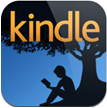
For so long, I forgot I had Kindle app on my iPhone and iPAD. With the app, I could download a Kindle book from Amazon on my iPhone and iPAD. In fact, Amazon has Kindle apps for all different devices: iPhone, iPod, iPAD, Android, Windows Phone, BlackBerry, Mac, Windows 7, XP, Vista, and Windows8. Here is the website if you need more information on Kindle apps. They are all free. Once you installed the Kindle app on your device, you… Read more

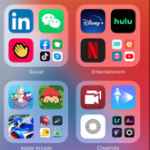



Follow iGameMom!