Teaching kids creative writing is a complex process. It involves many elements, such as idea generation, plot structure, vocabulary, character development, review and revision, … and many more. We are trying to put some learning tools we discovered over time that are helpful in our writing learning journey. Hope this is helpful to you as well. I’d also like to hear from you what tools do you use while teaching kids writing.
This is part of our Best Learning Tools for Kids on iPad series. For the whole list of the series, please visit Must Have Free Learning Tools for Kids on iPad and Other Tablets
Best Creative Writing Learning Tools for Kids
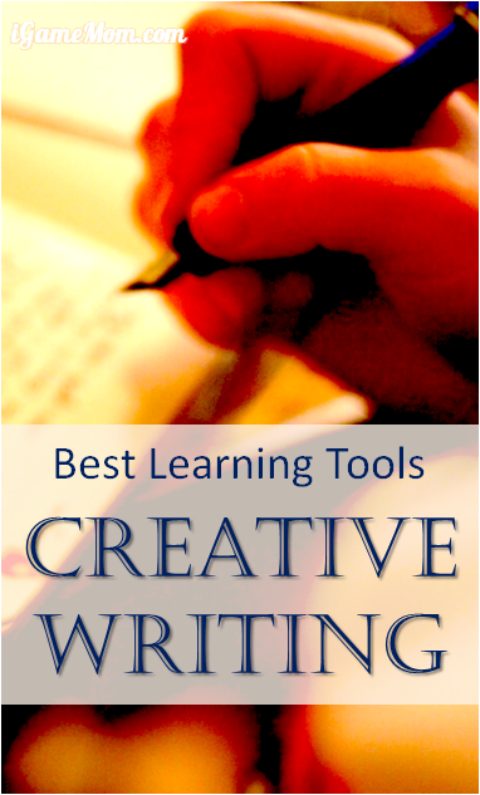 We found many great learning tools for creative writing that is available on iPad. During the research, we also found many resources on the internet, so we are listing them for those who prefer using computers at the end of the post as well.
We found many great learning tools for creative writing that is available on iPad. During the research, we also found many resources on the internet, so we are listing them for those who prefer using computers at the end of the post as well.
Creative Writing Learning Tools available on iPad
Story wheel: a fun writing prompt app helping kids get story ideas, as well as improvising skills.
Write About This: a visual writing prompt & creation platform perfect for classrooms and families! With endless ways to respond and the ability to craft custom photo prompts, it will kick-start any writing activity.
Writing Prompts for Kids: kids can choose different categories when choosing prompts. I like the feature that it offers alternatives to overused words.
Tellagami: a free app letting kids tell a short story. Kids can type in with words or record it as voice, then the picked character will read the story out with light animations. Since it has word limit, kids won’t have the pressure to write long paragraphs. It is great for kids who just get started on writing
GoodNote: a note app that letting kids put handwritten notes on top of PDF or image files, it is a good tool for collaboration on writing or working on revisions.
StoryKit: a free writing app for kids to record their ideas, and write stories. When necessary, kids can record their ideas with voice, instead of writing. They can also add pictures for their story.
Educreation: a free app originally designed for teaching using writing and pictures, Educreation is a great tool for kids to record their thoughts and ideas for writing.
Toontastic: it is not a writing app, but a movie creation app. However it teaches kids how to use the story arc to structure a story to make it interesting.
Toontastic Jr: it is the junior version of Toontastic. The story structure is easier in this app to fit younger kids’ ability level. It also lets kids to co-create stories with a remote friend, it could be a family member or a teacher/tutor, a handy learning feature for young children.
Scribble My Stories: is a nice storytelling tool for young children. Kids can follow the template to create their own stories, they can also use stickers or draw pictures to help the storytelling.
Book Creator: an app that is great for organizing thoughts and ideas, collecting references and raw materials. Kids can use text, voice, image to organize ideas before they put the final writing together.
DoodleCast: designed as a presentation tool, but I see it a good tool for keep track of writing ideas. With many sharing features, it is also a good collaboration tool between teachers and students or among several students.
Notability: although it is designed as a note taking tool, many are using it as writing tool as well. It has very versatile features letting you keep and organize notes and ideas in many different ways. It also have good sharing features allowing easy collaborations.
Haiku Deck: it provides easy templates and beautiful pictures to help kids express their ideas. The final production is not an article, but a presentation. However, it is a great tool to help kids organize thoughts, and learn to express their ideas with pictures as well.
Creative Writing Learning Tools Available on Internet Accessible on Computers
Above, we listed mostly apps for creative writing. Here are some great learning tools and resources for creative writing on the internet:
12 months of writing ideas: tons of writing ideas for kids based on monthly themes.
365 writing ideas for creative writing inspiration: although it is not designed for kids, but there are many great ideas kids can use too.
How to teach creative writing for teachers: a 12 lesson series with detailed lesson plan. The whole website is dedicated to creative writing, with many helpful information.
Storyboard That: a online tool for kids to create stories with pre-made templates. Great for kids who just start creative writing.
Do you have any recommendations on creative writing tools and resources?
This is part of our Best Learning Tools for Kids on iPad series. For complete list of best learning tools for Kids on iPad and links to all posts, please visit: Must Have Free Learning Tools for Kids on iPad and Other Tablets. In the series, we have best learning tools for the following subjects:
Math Concepts ; Counting ; Telling Time
Phonics ; Spelling ; Vocabulary ; Grammar ; Storytelling ; Creative Writing
Computer Coding ; Critical Thinking & Problem Solving
Second Language ; Emotion Recognition and Articulation ; Drawing

Like our Best Learning Tools for Kids series? You will also like Best Educational Apps for Kids, Grouped by Age and Learning Objectives.






Very good tips for teaching your childre literate writing, thanks for sharing this information!
Thank you so much for sharing this learning tools for kids writing. It is really interesting information for me, because my sister soon will go to school. So that’s why my parents and I tired about searching such useful and rare information. I really believe that this tools will help my sister to increase her writing skills. I hope that you will continue sharing this type of content.
You have shared such a useful information. Worth reading and sharing with network..
Thanks a ton.
So glad you find it helpful.